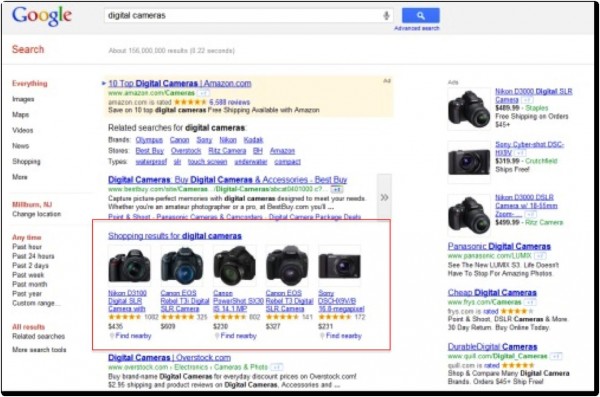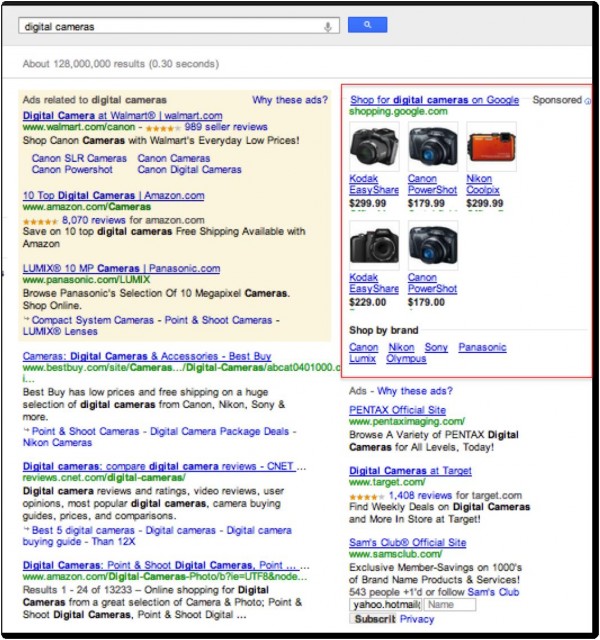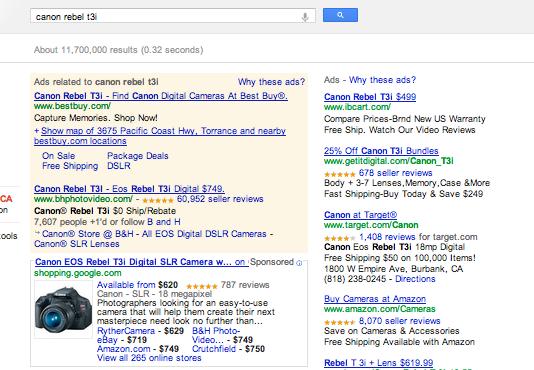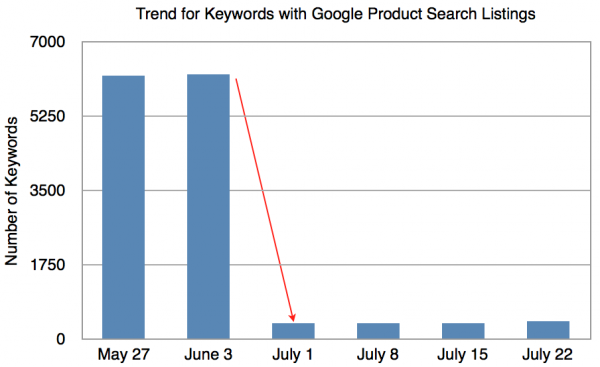Google Shopping – The Balance Between Old & New
One of the most talked about changes introduced by Google on May 31, 2012, is the launch of a paid program from Google Shopping based on Product Listing Ads (PLA). Since its announcement, we have seen a huge change in shopping results. Google Shopping listings replace the current Google Product Search listings, which are part of […]
 One of the most talked about changes introduced by Google on May 31, 2012, is the launch of a paid program from Google Shopping based on Product Listing Ads (PLA).
One of the most talked about changes introduced by Google on May 31, 2012, is the launch of a paid program from Google Shopping based on Product Listing Ads (PLA).
Since its announcement, we have seen a huge change in shopping results. Google Shopping listings replace the current Google Product Search listings, which are part of the organic search listings.
In this post, I will explain what Google Shopping is all about, how it affects retail merchants and outline steps to mitigate the impact and seize opportunity.
The Old Model
Since 2002, Google has been listing relevant products when users searched using keywords with commercial intent. Google acquired the information for these listings through two sources – its own crawls of websites with product information and the products feeds supplied by vendors through the Google Merchant Center. These listings were part of Universal Search results, in addition to organic results.
These enhanced the shopping experience for end users. Note that Google did not charge merchants for displaying their listings. The screen shot below shows how the SERP looked before the change when a user search for ‘digital camera’:
The section of the SERP highlighted by the red box is titled “Shopping Results for Digital Camera” and it is here that you see images of specific brands with their technical specifications and prices.
The New Google Shopping Model
In its announcement of Google Shopping through paid inclusion, Google stated that the current Product Search Listings would be replaced by Paid Listings based on Google Product Listing Ads.
Google stated that by moving to a paid model Google will ensure that businesses will keep product information, availability, and prices updated at all times which, Google hopes, will result in a better shopping experience for users and better results for merchants.
The change to Google Shopping, as you will see, is already underway and Google expects to complete it this fall. But we already know that the switch to Google Shopping has several implications for users and merchants, let’s review them now.
1. The SERP looks different
Search with product related queries and the SERP already looks a little different. This is what users now see when they search for ‘digital cameras’:
As you can see, the section for “shopping results” has been removed and on the right column of the screen, you can see a catalogue-styled layout under the heading, “Shop for digital cameras on Google” called out as ‘Sponsored’.
Now, your potential customers can see larger images of digital cameras on the search screen.
Let’s say that you wanted to narrow down your digital camera search to a specific camera — the Canon Rebel T3i. You type the product name in the search box and this is what you get:
Notice that you have even more information related to this specific product showing up on the search page. This means that your customers can see the different retailers offering the same product and their price (like the listing by Dell above), make price comparisons and choose the retailer they want to buy the camera through (hopefully you).
At a later date, you will even have the ability to advertise special sales and deals right on the search engine page to attract potential buyers.
2. Signing up for Google Shopping is different
Not only does Google Shopping create a new shopping experience for customers, but it also redefines the process that you, as a merchant, must take in relation to product listing.
In order to get your listings on Google Shopping and take advantage of this new ranking system, you will need a Google Merchant Center account and an Adwords account, and bid for the product listings.
The placement of your listing within the Google Shopping results will be determined by your bid price as well as relevancy of the product for the search query.
3. Our data shows a 94% shift in Google Product Search listings
Google’s transition to PLA (Product Listing Ads) is already producing data that shows the effect on e-commerce companies as captured by our analysis at BrightEdge.
We scanned about 90,000 keywords with commercial intent in the retail segment to understand the effect of the Google announcement on the old Google Product Search listings. We observed that 94% of the keywords which had Google Product Search Listings before June 3, 2012 now do not have any. Note that this change relates to search results in Google.com.
We are already seeing a huge trend in Shopping Listing switching to Product Listings as Google offers incentives to users in the US such as monthly credit for 10% of their total Product Listing Ad spend through 2012 if they set up Product Listings Ads by 15th August 2012. It is logical to assume that this will happen in the UK and other markets early next year.
Getting The Most Out Of The New Google Shopping Opportunity
While it is too early to make a statement about the impact of Google Shopping results on conversion rates for retailers, we do see opportunities by signing up for Google Shopping now.
Optimize high-value low-performing organic keywords for Google Shopping
One way to make the most of the Google Shopping change is to identify keywords where you don’t have a presence above the fold in organic.
- Bid on the products for which you have pages optimized for these keywords.*
- If you have tight integration with SEO, Analytics & PPC technology, you can then measure the impact of Google Shopping ad spend on and conversions (organic, shopping and total)
- By dialing the spend on these keywords up and down, you can identify the keywords where synergies exist between organic and shopping conversions – dial up the spend for these keywords and maximize total conversions.
- For keywords with cannibalization, reduce spend on Google Shopping
The key is to test the impact of spend on organic, Shopping and total conversions.
Capitalize on your Google Merchant Center presence
Bidding for Google Shopping placement is more complicated than plain AdWord bidding – retailers need to setup product feeds sharing detailed product specifications, inventory and pricing information in Google Merchant Center according to Google guidelines.
If your product feeds are already setup on Google Merchant Center, you may have an early-mover advantage over retailers who do not or have not thought about it yet.
As you can see, making the decision to sign up on Google Shopping may present an opportunity to expand your business. However, as a company, you also need to consider the trade-off involved since you now have to pay Google in order to list your products and appear in Google Shopping.
Therefore, it is important to consider all of these factors when considering joining Google Shopping.
Moving Forward
Sometimes it’s all too easy to focus on the cost/allocation dilemma of a new product launch. While some merchants debate using Google Adwords, split budgets, or simply not using the new Google Shopping, moving from a free listing system to a new system clearly has opportunities.
It also provides more visibility into what factors will increase a retailer’s market share will lead to improved conversions and more sales if you follow some of the tips I shared in this article.
If you do choose to bid take advantage of the New Google Shopping listings, there are a few different sources we recommend for advice on how to get properly set up on the new Google Shopping search engine.
- To set up an Adwords account, visit http://google.com/adwords.
- To set up your Google Merchant account, (if you don’t already have one), go to http://google.com/merchants.
- Google has set up a new Google Trusted Stores program to boost buyer confidence. As a result, merchants with the Google Trusted Stores badge on their website will have an advantage over retailers who do not. For more information on this program, visit the Trusted Stores help section.
- If you need additional help with your product listing setup, we think this is another great source to use: Google e-Commerce blog.
- Great overview of the change and context: Google Product Search To Become Google Shopping, Use Pay To Play Model
Going forward, providing more visibility into what factors will increase a retailer’s market share will lead to improved conversions and more sales if you follow some of the tips I shared in this article.
Editors’ Postscript: clarification to bidding strategy provided by the author after publication.
Contributing authors are invited to create content for Search Engine Land and are chosen for their expertise and contribution to the search community. Our contributors work under the oversight of the editorial staff and contributions are checked for quality and relevance to our readers. The opinions they express are their own.
Related stories