Holiday shopping SEO: Last-minute tips and techniques for e-commerce sites
How to optimize the work you’ve been doing year-round and what to avoid ahead of the most profitable time of the year.
This post first ran on Sept. 19, 2020 but was updated to include new information.
Before the holiday shopping season approaches, online retailers should be readying and refreshing content, category and product pages to maximize search visibility as interest surges, and auditing their sites to ensure a smooth user experience.
While there may only be a few weeks left before Black Friday, there is still plenty of time to implement the tips and techniques below to ensure that you’re getting the most out of the work your teams have already put in and that you’re not committing errors that could potentially hurt your business during this critical season.
Take advantage of free product listings
Google opened up its Shopping search results to unpaid, organic listings in April 2020, and Bing followed suit in August. Getting your products into these results can mean free exposure to the millions of people that use Google and Bing Shopping to look for holiday gifts.
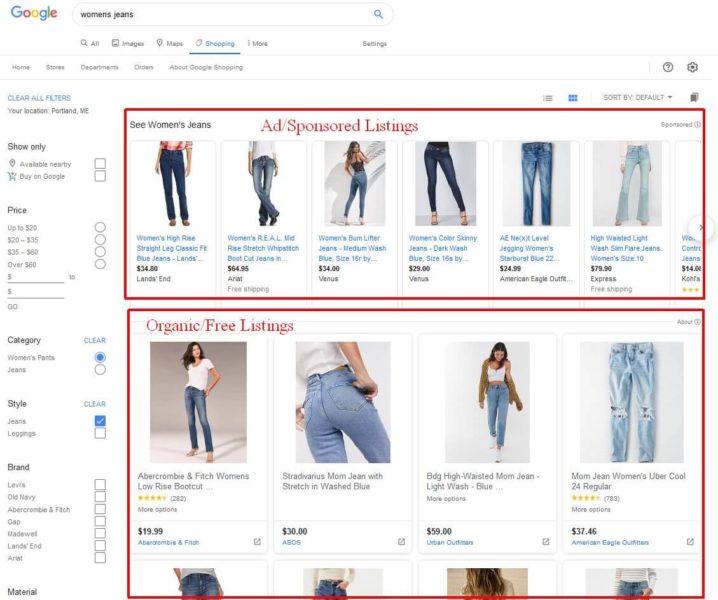
To be eligible to show up in Shopping results, you’ll need to upload product feeds into Google and Microsoft Merchant Center, respectively. If you operate a physical store, there is a separate program in Google Merchant Center (GMC) called “Local surfaces across Google,” which can be used to show product availability in Google search, Google Images, Google Shopping, Google Maps and Google Lens.
Plus, on November 1, 2021, Bing implemented new shopping tabs to help customers find exactly what they’re looking for (and maybe some things they didn’t know they needed) in time for the holiday shopping season. “Shoppers can start their search when by browsing our Departments, with over 1,000 categories – such as Home Furnishings and Electronics – to choose from. These pages highlight trends, price drops, and coupons available in each department,” according to the announcement. Other tabs include Stores, Editors Picks, Deals, Trending Products, and Prices Drop.
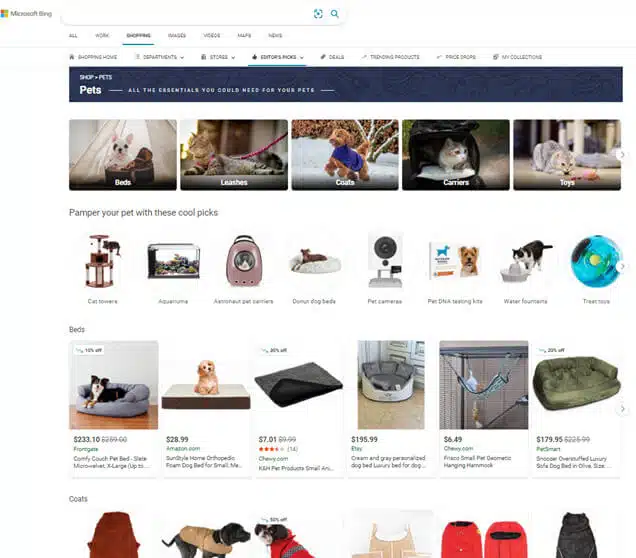
RELATED: FAQ: All about Google Shopping and Surfaces across Google
Keep track of campaign performance. Tracking your campaigns can enable you to make more strategic decisions in the future. Unfortunately, reporting for these organic listings isn’t as sophisticated as paid campaigns.
Reporting was not available when Bing’s free product listings launched, but the company rolled out basic metrics (clicks and impressions) later last year.
In GMC, the Performance report shows clicks from Surfaces across Google. In Google Analytics, clicks from free Shopping listings are categorized as “google / organic” traffic, meaning that it’s not possible to tell how your organic Shopping listings are doing compared to your traditional organic search listings. As a workaround, Kirk Williams of ZATO Marketing offers a tagging process to track user behavior after the click.
Add structured data to signal relevance and inform shoppers
Product Schema. “Google has introduced countless new Shopping features directly in search results,” said Karen Bone, SEO director at digital marketing and SEO agency Ayima, pointing to structured data-powered features like product Knowledge Panels and the Popular Products carousel, and their prominence in search results pages. “Without incorporating your products to be featured, your classic ranking position may not be enough to drive traffic,” she said.
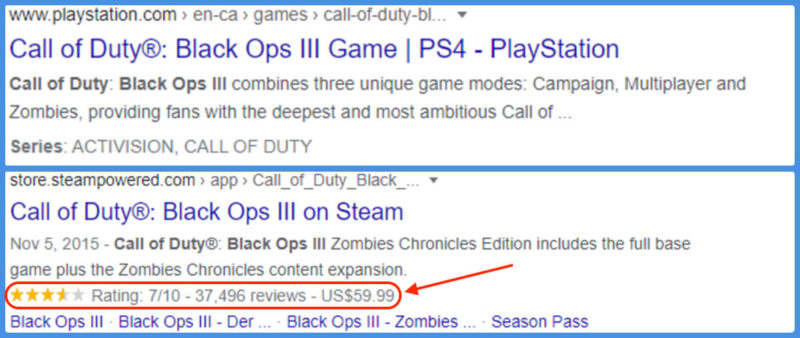
“[Product Schema is] the easiest way to clarify to Google that you should rank for phrases like “buy X,” said Dave Davies, CEO at Beanstalk Internet Marketing, adding that this structured data type can help draw the attention of prospective customers and provide them with useful information to base their decisions off of, as well as potentially improve your click-through rates.
The Popular Products carousel. Mobile users may also encounter Google’s Popular Products carousel if they’re hunting for apparel and fashion products. This mobile result type enables users to filter through product categories, view different colors, read reviews and compare prices without having to click through to a retailer’s site (although they will have to click on a store link to complete the purchase).

You can get your products into this carousel by marking them up with product Schema and/or submitting a product feed in Google Merchant Center. You can read more about the exact feed and Schema requirements, as well as how you can optimize for this feature, in our FAQ article on Google’s Popular Products.
Refresh and reposition your evergreen content
Keep your content working throughout the year. Evergreen content can be a resource for prospective customers year-round and continue to serve your business year after year. “Don’t create campaign pages for holiday and then retire them immediately after,” said Bone, recommending instead that merchants create evergreen content, such as gift guides, that they can link to internally throughout the year and feature more prominently towards the holidays shopping season. “Allow that content to gain links and work for you each year, rather than removing it and starting fresh year over year,” she said.
Accommodate the holiday consumer. Segmenting your queries and repositioning your evergreen content accordingly is crucial to its success during the holidays.
“Ask yourself, during the holidays, are the same people making the buying decisions?” said Davies, “A good example is video games: During much of the year, the primary buyer will be the player, but during the holidays, the stats reveal it’s an extremely popular gift.”
In this example, if you have content geared at ranking for queries related to “top games,” you’ll want to adjust the content for the holidays to address the questions of the new consumer (the gift purchaser). Shifting content this way will help you take advantage of existing rankings, Davies said.
“On these pages, you want to consider not the big pitch you can make to a consumer already salivating for the latest Call Of Duty, but rather the questions that their parents, relatives, etc. will have,” he said, “What is it rated? Why does it have that rating? What do other parents think? These types of questions.”
In addition to refreshing your content, you should also revise your descriptions, headlines and page titles; for example, a title such as “A Parent’s Guide to 2021’s Top Video Games” is more likely to attract clicks from parents than “2021’s Top Video Games.” Reworking your content with these factors in mind can help you attract more clicks during the holidays and convert the traffic you’re getting.
Create category and product pages specifically for holiday shoppers
Shoppers are likely to be searching for specific deals and you’ll want to ensure they can find yours as easily as possible. Extending your holiday shopping-focused optimizations to product and category pages will help you achieve this goal.
Create category pages that reflect how shoppers are searching. “Optimize your high-value category pages with the proper keywords for each holiday,” Jackson Lo, SEO lead, international growth at Shopify, said, “You can do this by updating your category title tags, meta descriptions and page content to include relevant keywords and products.”
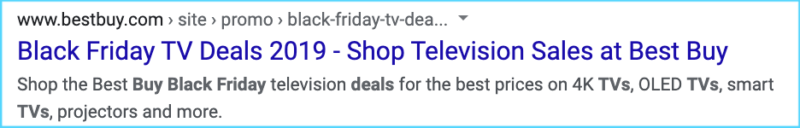
“For instance, ‘black friday deals on tvs’ is a very popular search term customers use during Black Friday,” he said, pointing to Best Buy’s category page that has been optimized for this specific intent.
Collaborate to avoid missed opportunities. As you create new product and/or category pages, work with your PR and social teams to help drive backlinks to those pages. “Often, marketing teams will create new campaign pages, without consulting SEO teams, and authority is diluted or lost,” said Bone, advising that if your business creates virtual flyers, ensure the links to those flyers are easily accessible. “These are often picked up by third-party sites and are a great source of backlinks and creating excitement to shop your deals,” she said.
Things that can hurt your visibility and sales during the holiday season
In addition to assessing what can be optimized during the lead-up to the holiday shopping season, your teams should also audit your site to ensure it works as intended and postpones any major projects until this crucial sales period is over.
Check for errors that may affect conversions. “For instance, check to make sure there aren’t any important pages blocked by robots.txt from being crawled or indexed, broken category or product URLs or slow-loading pages,” Lo said. Tackling these errors early on can lead to a better experience for your customers, which may translate to more sales.
Scrutinize your user experience. Auditing your user experience can help you keep visitors on the right path. For example, if you have a standalone FAQ page for a particular product category, shoppers can get sidetracked on a page that isn’t conversion-oriented, Davies said. “Answer that question front-and-center in the conversion journey,” he said; in this example, you can do so by moving the FAQ section into the category page.
Save site migrations and other major projects for later. A site migration is a significant undertaking, and certainly one that should be shelved until after the holidays. While they can be performed correctly, any number of mistakes, even as simple as communications oversights between SEOs and developers, can result in errors that can potentially and negatively impact your search visibility.
If a botched migration affects your site’s ability to process transactions, you’ll be spending precious time leading up to the holidays fixing it, which means fewer resources spent on optimizations and potentially lost customers. Even after a site has been migrated, rankings for important pages may fluctuate and search engines may have to index new URLs, so save site migrations and other projects that could affect your visibility and user experience for later.
Contributing authors are invited to create content for Search Engine Land and are chosen for their expertise and contribution to the search community. Our contributors work under the oversight of the editorial staff and contributions are checked for quality and relevance to our readers. The opinions they express are their own.
Related stories
New on Search Engine Land