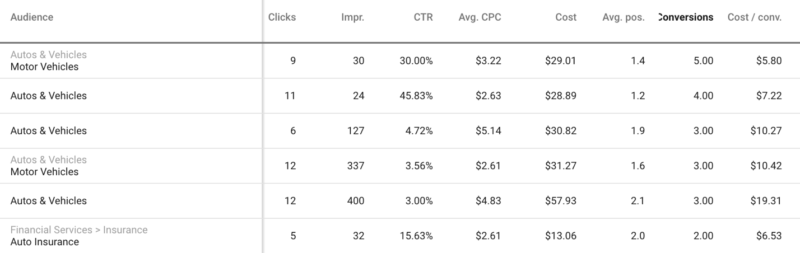How to take advantage of strategic PPC audience targeting
Contributor Amy Bishop shows us how to use audiences within paid search campaigns to target and convert prospects more effectively.

Audiences can help improve performance within a campaign, and they can also help influence strategies in other campaigns, and even in other channels. Using audiences within paid search, we can strategically share content based upon where the prospect is in the funnel and bid accordingly. We can start to gather information about their interests, their demographics and the ways that they’ve engaged with the brand.
Today, I’d like to talk about all of the audiences you should be using within your paid search accounts. I’ll review the audiences you should be leveraging within your pay-per-click (PPC) account plus a few bonus suggestions on how you can leverage what you learn from the other paid and organic campaigns you’re running.
Action, action, we want action!
Activity-based remarketing lists are tried and true. I love to create audiences based on different activities within the buyer’s journey. These audiences are great because they give you a sense of where your visitors are in the funnel.
You can start to create marketing funnels that parallel your sales funnel. Audiences can be based upon things like:
- Visiting certain pages (product pages, pricing pages, loyalty logins, case studies).
- Watching your YouTube videos (You just need to connect your YouTube account!).
- Completing a micro-conversion (downloading an infographic, white paper or e-book).
- Visitors who spent a lot of time browsing or had a high number of page views.
Then you can set up your campaigns to guide people down the funnel. If they’ve already completed an action, you can be sure that you’re providing them with content that will help them get to the next stage in the buying cycle. This strategy also helps to ensure that all of your cross-channel campaigns are informed by the prospect’s journey, regardless of which platforms the visitor has or has not previously engaged with.
Customer match
Customer match is another great way to capture segmented audiences with detailed segmentation.
If you have access to an email database, you can use data points you have within your customer relationship management (CRM) that aren’t otherwise accessible in the search engines or Google Analytics to create segmented lists. These, too, can be used to parallel the sales funnel.
For instance, you can do a lot of things with loyalty and purchase information, such as sharing new products. It can also be used in low-funnel campaigns to target people who showed interest but didn’t purchase. You know, those pesky people who request a demo and then go dark? You can target them to re-engage with customer match.
Customer match is also excellent for creating cross-sell opportunities by marketing accessories or complementary products to those the consumer recently purchased. Plus, there are a lot of pros to customer match for seasonal businesses. No worries if you don’t have a big audience pool of recent visitors — you can leverage customer match to target last year’s clientele.
In-market audiences
The in-market information Google shows is a great tool for search campaigns. In-market audiences are used to identify people who are actively researching and comparing products. This information has been available in paid display campaigns for a few years, but it only began rolling out for search in 2017.
Bing just launched in-market audiences for search. When I audit search campaigns, I often find these aren’t in use; but they’re low-hanging fruit, so you may want to consider looking into Bing.
Google and Bing’s in-market information is valuable and uses third-party data to help you identify prospects. Nearly every other audience is reliant upon first-party data that you’ve collected through your website activity or your CRM, but these are a freebie.
Even if there isn’t an in-market audience for the exact product or service you are selling, often you can find a relevant audience.
I like to add in-market audiences as an observation to existing campaigns, then just add bid modifiers as needed. If you notice an audience is working really well after you’ve added it to your campaign, you can add a positive bid modifier to try to be a little bit more aggressive in capturing that market share. There’s virtually no risk in adding an audience as observation-only, but it’s worth checking out your display campaigns to see which audiences have worked to find inspiration.
On the flip side, if you’re interested in expanding your display campaigns, or even just looking to get started with display campaigns, organic search data can be a good way to vet audiences.
Search (organic) will naturally have less volume than display (paid), so if you don’t find many impressions on the search side through a certain in-market audience, that doesn’t mean it isn’t worth pursuing on display. If you find an in-market audience spends a lot but doesn’t convert despite the campaign being well-optimized, then you might proceed with caution on the display side.
Audiences based on prior campaign source
There are many great ways to build audiences through Google Analytics. One option is to build remarketing audiences segmented by the data within the urchin tracking module (UTM) tags.
The great thing about this functionality is that some of the networks outside of AdWords offer much more in-depth demographic targeting, and you can capture that in your remarketing audiences.
For instance, LinkedIn and Facebook offer robust targeting options. Let’s say you are advertising an upscale hotel, conference center and ballroom. Using Facebook, you could target wedding reception prospects based upon their income or net worth and the fact that they were engaged within the past year. You could set up a separate campaign to target event planners regarding your conference experience and amenities.
To remarket most effectively through AdWords, you can set up UTMs to define visitors from those campaigns in Google Analytics. (You’re most likely already doing this in order to track and analyze performance anyway.) Then create audiences based upon those UTMs in order to create audiences with demographic information.
Assuming that your social campaigns are well-segmented, this can provide a wealth of information that can ensure you can provide the most relevant content.
Similar audiences: Yea or nay?
I find Google’s similar audiences to be fairly hit-or-miss. I’ll risk sounding like a broken record when I say that there’s no risk in adding them as observations in search campaigns to get a sense for performance.
This is especially valuable with similar audiences because it gives you a sense for how well Google’s machine learning is able to match your audience. There are a few things to consider:
- Which audiences are working best? Instead of using a broad “All Visitors” similar audience, layer in audiences that are based upon your top performers. A similar audience to purchasers with orders over a certain amount could be a good starting point.
- Don’t compare the performance of these audiences to your remarketing lists. Where remarketing audiences are warm (even if lukewarm), these prospects aren’t. Leverage these in top-of-funnel campaigns and compare the performance accordingly.
Both of these points can be used if you’re just hoping to gather more data within your search campaigns, or you can use them in display campaigns if you are trying to scale. Unlike most other lists (aside from in-market data), similar audiences are focused on finding new prospects so, if the goal is to fill the top of the funnel, these can be a good option.
Ditch the ditchers before they ditch you again
Making the most of your campaigns isn’t just targeting the right people but also excluding people that aren’t a good fit. That way, you don’t spend money on the same people over and over again that aren’t likely to convert.
One excellent way to do that is by building audiences based upon time on site. If someone spent between 1 and 5 seconds on your website, they probably aren’t worth paying for twice.
But… you may not want to exclude those folks from organic search campaigns but rather from paid display campaigns if you need to trim the fat. If they search for a relevant query and come back to purchase, great. They probably just aren’t worth targeting with remarketing campaigns. (That’s the glory of having both push and pull campaigns!)
If you find a remarketing list for search ads (RLSA) campaign has a high cost per action (CPA), you can always add the audience as an observation and then determine whether or not to exclude it.
But what about converters?
For some reason, the automatic go-to strategy with prior converters and purchasers is to exclude them, but that’s not always the best option, as it depends on your business model.
How frequently do people return to your site? Are they loyal, and will they come back without being targeted? Are you willing to pay for their return visits?
Here are just a few options aside from simply excluding prior purchasers:
- Target purchasers with relevant accessories.
- Exclude recent purchasers, but target people who haven’t purchased in a while with a custom audience.
- Target loyalists and frequent purchasers through a separate campaign, if the return on investment (ROI) is strong enough.
- Test to see if there’s a lift in total purchases or if it is only cannibalizing email.
- Exclude only purchasers under a certain value threshold.
The points listed above are certainly worth having a strategic conversation around. While I’m not advocating to pay for visitors if you would receive the same value without paying for the return visits, I am playing devil’s advocate a bit here.
If you see an incremental lift from targeting people who have purchased, even if only in a limited way, such as one of the strategies suggested above, you’ll probably find a lot of clients would be willing to spend a few extra dollars to make sure they get those clicks.
Testing new audiences in display
As I mentioned above, organic search campaigns can be a good place to get a feel for your best-performing audiences. Just keep in mind that a non-performing search campaign doesn’t necessarily mean the campaign will bomb in paid display campaigns as well.
There are so many potential factors impacting paid performance. If testing an audience in display that is otherwise unproven, I suggest starting a small campaign, separate from any existing display campaigns. This helps in two ways:
- It ensures that the audience doesn’t absorb all of the budget and overrun existing targeting features before performance is proven.
- It also ensures that the audience gets its day in court. By that I mean it ensures that other targeting features don’t absorb all of the budget before you’re able to see if the audience has the ability to contribute.
Apply what you learn
One of the reasons I love audiences so much is that there’s so much that you can learn and apply across your omnichannel campaigns. Not only can you adjust bids to drive more traffic through those audiences, you can also consider:
- Setting up RLSA campaigns targeting those audiences (as opposed to using them as observation only) if they tend to perform better than the campaign average.
- Testing the same audiences and lists across other channels including other media platforms and email.
- Segmenting your audiences by time frame to get a feel for velocity, which can also inform targeting settings in other campaigns, including email.
Hopefully, all of this information can be used to target and convert your prospects more effectively.
Contributing authors are invited to create content for Search Engine Land and are chosen for their expertise and contribution to the search community. Our contributors work under the oversight of the editorial staff and contributions are checked for quality and relevance to our readers. The opinions they express are their own.
Related stories