Official: Google AdWords Rolls Out “Upgraded URLs” For Tracking Parameters
Ads (usually) will no longer be re-set and sent back to editorial review when tracking criteria change.
Today, Google announced the release of what are dubbed “upgraded URLs” for AdWords advertisers that use tracking parameters. Upgraded URLs have been in beta for API users for months and are now rolling out globally to all users in the web interface this week.
With this change, the landing page URL and the tracking parameters that make up the destination URL will be treated separately. The separation means that making changes to your tracking won’t necessarily send your ads back into editorial review and ad history and stats remain with the ads (see caveat below).
You can scale tracking parameters across various levels of your accounts and set up new custom tracking parameters.
Note that if you are using auto-tagging in Google AdWords, this change won’t affect your accounts or the way your destination URLs are handled or the data that gets passed to Google Analytics. That said, you might want to consider using ValueTrack and custom parameters (more on these below) to gain more information about your ad performance. Additionally, at some point this year, the Destination URL option will be retired, so you might as well start using the Final URL option described below.
Two New Components: Final URL + URL Options
Instead of setting the Destination URL, you’ll define the landing page in the new “Final URL” field. This is the actual landing page that the user sees after clicking on an ad. The final URL can include redirects within your domain (redirecting to a third-party domain is still a no-no) and tracking parameters.
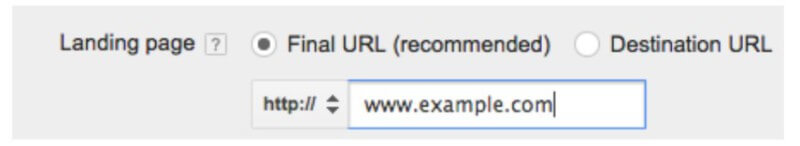
Tracking Template Parameters and Custom Parameters
The tracking template tells AdWords how to assemble your URLs and allows you to scale tracking parameter updates across multiple URLs.
This is where you’ll use ValueTrack parameters such as {lpurl} or {unescapedpurl} and couple them with other tracking parameters to create the actual URL associated with an ad. Here’s an example: You’ll find the full set of ValueTrack options here.
The new custom parameters let you create your own tracking criteria and set specific values for them. For example, you might set a custom parameter called {_season} and assign a value of “back to school” or a {_promocode} custom parameter with an assigned value of “50OFF15”.
You can set up to three custom parameters in the URLs options section, however, custom parameters are not available at the account level.
The Ad-Level Caveat
Tracking templates are available all levels: account, campaign, ad group, ad keyword, auto target and sitelink. However, Google notes that “any changes at the ad level will remove the existing ad and re-submit a new one for review”.
For that reason, Google recommends setting up tracking templates and custom parameters at higher-level entities when possible to keep new ads from being created as well as minimize the number of tracking updates you need manage. The lowest level tracking settings will override those set at higher levels.
To learn how to set up Upgraded URLs, see the AdWords help page here.
Opinions expressed in this article are those of the guest author and not necessarily Search Engine Land. Staff authors are listed here.
Related stories
New on Search Engine Land
