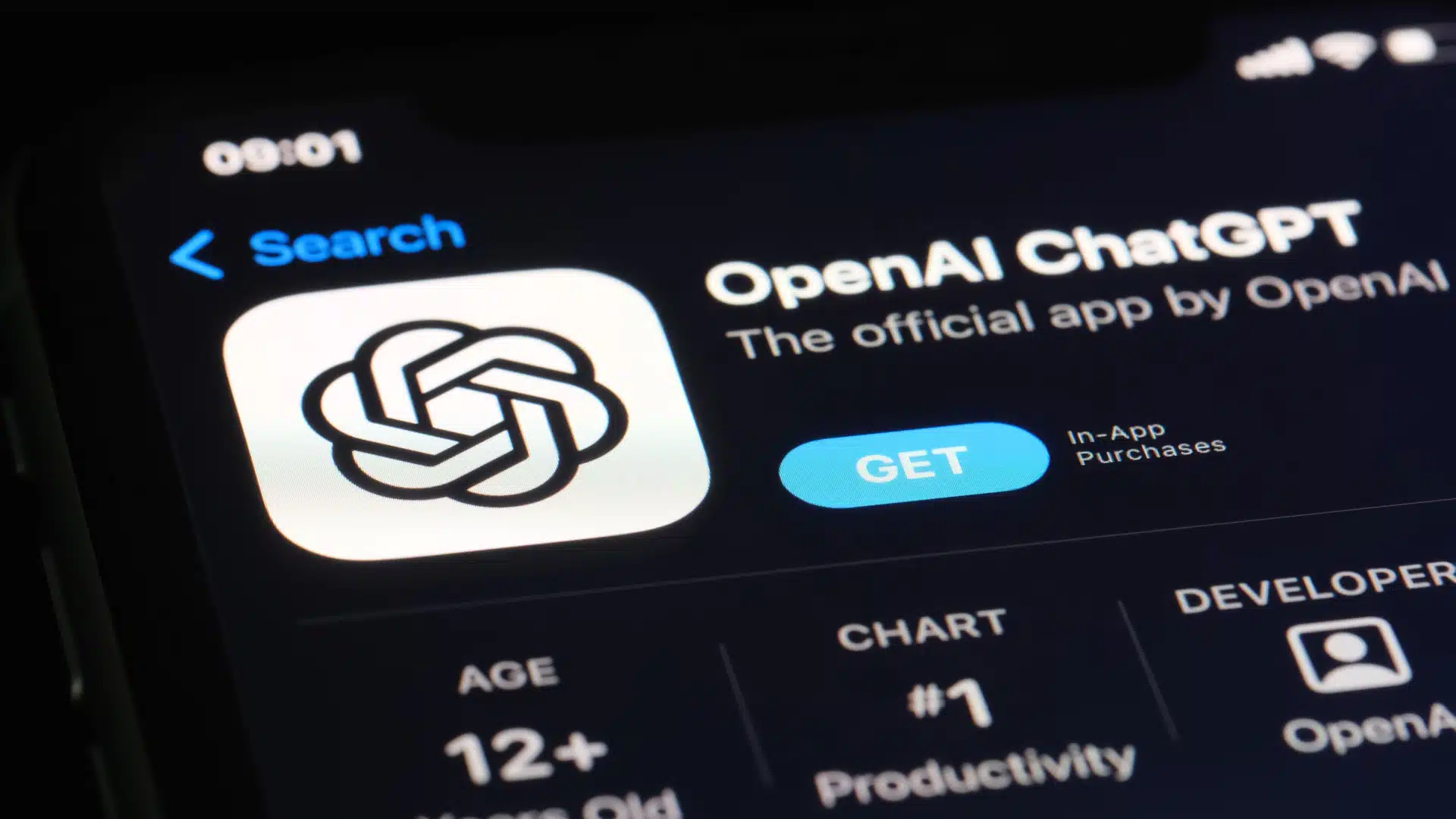Google Ads and SMBs: How to drive results on a low budget
A low ad budget doesn't have to mean minimal results. SMBs with spend under $5,000 can use these tips to improve their conversions.
Whether you’re a small business owner or an agency that works with SMBs, you’ve likely encountered issues with low ad budgets. SMBs are often spread thin and, especially in light of business shifts due to COVID, their ad budgets are, too.
However, low budgets don’t have to mean small returns for SMBs or their agency partners.
What is Google Ads? How does it work?
If you’re an SMB owner just getting started, here’s how it works: Google Ads offers paid advertising options for businesses of all sizes to promote their products and services across Google platforms like Search, YouTube, Shopping, and more. Ads display at the top of search results, in the local map packs, before and during YouTube videos, or on websites across the internet that opt into Google’s AdSense.
Google Ads, often referred to as pay-per-click (PPC), works on an auction system. Individual businesses submit a bid for their ads to show up in these ad locations for a greater chance at visibility with their target audiences.
At a fundamental level, Google looks at your bid amount, multiplies it by your Quality Score (a numeric estimate of the quality of your ads and their associated landing pages), and ranks the top ads in their advertising spots. If your ad is displayed, you pay only when your ad is clicked (hence pay-per-click).
How do small businesses use Google Ads?
The Ads bidding process may seem intimidating or cumbersome for small businesses investing in paid online advertising for the first time, but Google estimates that businesses profit $8 for every $1 spent on Google Ads. This can be a huge gain for SMBs and local businesses.
PPC allows businesses to target their audiences based on their particular demographics and locations — a big deal for franchise and brick-and-mortar businesses. SMBs can show up in maps, above search results, on affiliated websites that opt-into Google’s display ads, and even in pre-roll ads on YouTube.
In her SMX virtual session, “Small Budget Tactics That Pack A Serious Punch,” Amalia Fowler, director of marketing services at Snaptech Marketing, emphasized how paid ads can take a small business to the next level.
The critical element for low-budget Google Ads accounts, though, is ensuring the integrity of your account foundation and structure. A poor setup can ruin a business just as quickly as a wasteful campaign.
How much should a small business spend on Google ads?
How much your individual SMB should spend on online advertising depends on multiple factors like your industry, your total ad budget, and the competition in your space.
When determining your SMB ad budget, it’s critical to look at how many of your leads become customers and how much each new customer is worth to your business. If a new customer pays $500 for your product or service, how much are you willing to pay to get them as a lead?
Fowler quickly pointed out that leads do not always equal clients or customers. So, knowing your conversion rate is also critical to determining how much your business should spend.
Choosing an insufficient budget means you’ll run out of money fast and see minimal results. However, there’s also the potential for wasted ad spend when you throw money at paid advertising without a strategy.
Is it worth using Google Ads for SMBs?
As with most PPC questions, it depends. “With very small budget accounts, you typically only have the ability to capture demand or create it — not both,” Fowler said. Prioritizing your SMB’s goals, budget, and capacity to respond to new inquiries can tell you if it’s worth investing in paid advertising.
For example, if your lawn care franchise can only handle 100 customers a week, then an ad campaign that drives 200 inquiries may be too much (and could hurt your business if you can’t positively respond to all the leads in a timely manner).
Small businesses also have to understand the ad process. When campaigns don’t get instant results, small and medium-sized companies can’t rely on upping their ad spend as a band-aid measure like larger accounts might. Instead, you have to employ patience and sometimes even reduce other campaigns to focus on a few that work well.
What is a low budget Google Ads account?
Certain industries have higher budgets by nature, like law, finance, and other competitive local businesses, so “low budget” will differ by category. Fowler categorizes small business spend on Google Ads by accounts that have budgets under $5,000 a month. Some even spend less than $1,000 a month and can still see a positive impact.
“In low budget accounts, when you have less to work with, maximizing your returns becomes that much more important,” she said. Low budget accounts should focus on a few effective campaigns instead of spreading money over too many campaigns. Fowler recommends looking at what campaigns get the most qualified leads per month (those leads that turn into clients) and to invest your spend there.

How long does it take to see results in Google Ads for SMBs?
Patience is key when it comes to seeing results for small businesses. How quickly you see results can depend on your advertising budget and strategy, but partnering with an experienced expert in small business advertising can help.
If you don’t see immediate results, the answer may not be to fiddle with everything in the account right away. In fact, that could hurt your visibility and waste money. Many small businesses panic when they see clicks and impressions numbers increasing and conversion (phone calls, form fills, and sales) numbers flat-lining.
Seeing real revenue-boosting results can take time, though, especially on a lower budget. Here are a few of Fowler’s best tips from her SMX virtual presentation:
Low Budget Ad Tactics for SMBs
Avoid head terms and broad match/broad match modified. Fowler recommends SMBs with lower budgets focus on middle- and longer-tail keywords and add locations where possible. This helps you find qualified leads searching in your specific area who may be further down the funnel and ready to purchase.
Focus on quality score. Fowler calls it a “low budget advertiser’s best friend.” If Google’s auction system has two critical elements (how much you can pay and your Ads Quality Score) and you’re at your budget cap, the next area of focus has to be QS.

“Quality Score is an estimate of the quality of your ads, keywords, and landing pages. Higher quality ads can lead to lower prices and better ad positions,” says Google. If you don’t have money, invest time in improving those key elements.
Adjusting by audiences. “If you find an audience that’s taking off like gangbusters, create campaigns around those audiences,” Fowler recommended. Strategies include using competitor data and using your best-performing keywords to target landing pages. She also recommends focusing on how-to searches that don’t have direct purchase intent and using your FAQ pages as landing pages.
Exclude what’s not performing well. If you’ve given it time and you’re seeing that certain campaigns or elements are NOT bringing in as many leads or customers as others, nix them. Fowler recommends assessing geographies, demographics, keywords, and landing pages that are underperforming and putting that money into the campaigns that are getting your best results.
React quickly to Google changes. As Google adjusts and experiments, it’s critical that low-budget small business accounts adapt quickly. When your budget is under $5000 a month, any wasted spend can be a big hit to your leads.
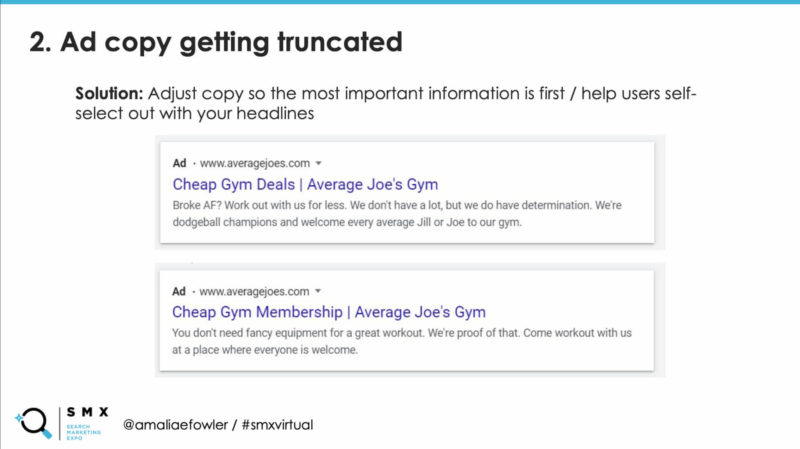
Fowler mentions that her team noticed their ad copy was being truncated, so they adjusted their descriptions and moved up calls to action to ensure they weren’t missed.
Having a small budget doesn’t mean you have to settle for small results with online advertising. To watch the full session from Fowler on “Small Budget Tactics That Pack A Serious Punch,” register for the on-demand sessions of SMX virtual.
Contributing authors are invited to create content for Search Engine Land and are chosen for their expertise and contribution to the search community. Our contributors work under the oversight of the editorial staff and contributions are checked for quality and relevance to our readers. Search Engine Land is owned by Semrush. Contributor was not asked to make any direct or indirect mentions of Semrush. The opinions they express are their own.