The Secret To AdWords Success, Told By A Former Googler
Want the inside scoop on how columnist and former Googler Frederick Vallaeys manages his AdWords campaigns? Check out his Checklist for AdWords Success!
I was recently asked a simple but great question: What is the secret to success in AdWords?
Surprisingly, even though I talk about AdWords all the time, I don’t think anybody has ever asked me that one. I thought for a minute and gave an answer that’s perhaps a bit disappointing, despite it being the truest answer I could think of:
It’s all about developing a great management methodology and sticking to it rigorously.
So if you were hoping to get the one key to success, I’ll have to disappoint with this month’s article. But if you’re curious about what my methodology entails and you want a copy of my checklist, read on….
What Is A Successful AdWords Campaign?
Before we get into the methodology and my checklist for success, there’s a fundamental question that needs an answer first:
How do you know when you’re successful at AdWords?
That may sound like an overly simple question to most readers, but it’s still worth pondering it for a moment because other people in your organization may not give you the answer you’re expecting.
Just like a football team needs to know where the goal line is so that they can all move in the same direction when trying to score a touchdown, the search marketing team and the rest of your organization need to know their goal so that they can work together effectively. (At Google, we used OKRs [Objectives and Key Results] to align a company of 40,000+, but that’s for another article.)
Your goal should be the one key performance indicator (KPI) that matters most to the business. It must be tracked, and the data has to be integrated with AdWords where it can be used for optimizations.
The goal must also be reasonable. For example, hitting a target cost-per-acquisition below $25 while at the same time remaining in the top position are contradictory goals. If you’re lucky, you may be able to reach both; however, in most cases, you have to choose one or the other, so you need to know which one matters most.
Finally, AdWords Quality Score should never be your main goal. Having been on the Quality Score team at Google for many years and having given many presentations on the topic of Quality Score, you’d think that there are hundreds of companies who live and die by QS, but it’s ultimately just one of the metrics that should be used to guide decisions in pursuit of the real KPI — the one that an investor in the company might care about, like profit or revenue growth, for example.
The Value Of Tracking More Than One Goal
While it’s important to have a clearly defined main goal, it’s usually helpful to track as many goals as you can because it gives you more data to work with.
Here’s a simple example: A lead-gen business that tracks sales as the main KPI should also track how many calls their ads generate, and how many of these calls are from qualified leads. It’s important to track these intermediate steps because they often provide much more data, making it possible to make optimization decisions more quickly.
These smaller goals are sometimes referred to as “micro conversions,” and the main goal is the macro conversion. Learn more about micro and macro conversions from Google’s Analytics Advocate, Justin Cutroni.
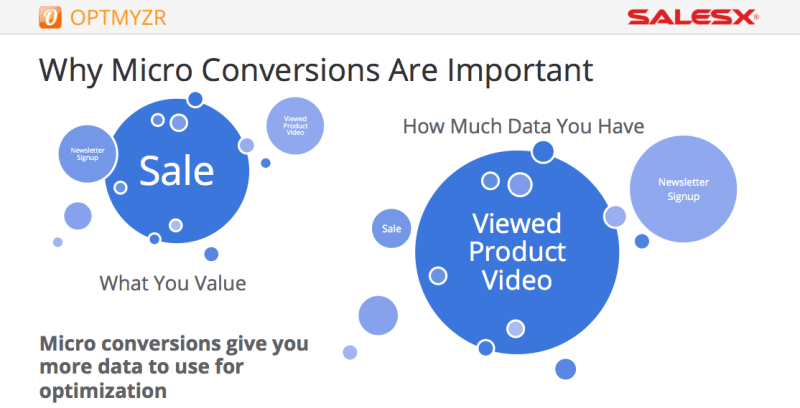
While you may value macro conversions more, you should track micro conversions because they usually have much more data, making it easier to steer your AdWords account at shorter intervals.
Visualize Multiple Goals Easily With Custom Columns
With the recent introduction of custom columns in AdWords, it’s now easier than ever to see the performance of multiple goals at the same time. For our lead-gen example above, you could add three new custom columns, one for each of the different conversions: calls, qualified calls, and sales.
While you could achieve a similar view in the past using segments in reports, having this data in custom columns makes it something you can more easily use for filtering and sorting. This lets you find the important stuff more quickly and even allows you to set up automated rules that use this data.

Custom Columns in AdWords let you more easily see data for different conversion types in the campaign reports. Screenshots from Google.com taken January 2015.
Measure Conversion Value Correctly
When using conversions to make decisions, it’s important to consider a valuation model besides last-click attribution. You can easily try different models in Google’s well-hidden but powerful Search Funnels Attribution Modeling. In several campaigns that I help manage through SalesX (the PPC agency at which I am a partner), the brand campaign is getting the lion’s share of conversions, but the non-brand campaigns are critical in keeping the brand campaign running at its best.
Especially for services or products that have long sales cycles, it’s common for a user to do a lot of research before they decide to purchase; by that time, what they remember most is the company’s brand, so that’s usually what gets credit for the conversion.
In addition to looking at Search Funnels, we’ve also run experiments where we disable the non-brand campaigns in a specific region and then measure the impact on the brand campaign in that region, while of course normalizing it against any change in performance for the other regions where we’re continuing to run both campaigns together. We usually find that the performance declines in regions where the non-brand ads are no longer running.
How To Optimize Campaigns With Too Little Conversion Data
If even after including micro conversions, your organization still struggles to get enough conversions to make statistically sound decisions, consider adding Google Analytics to the mix because it is perfect at telling you what happens between the click and the conversion.
If not enough people convert, you may be able to discover what it is they do on your site besides converting. Check out my post on how Google Analytics reports can help improve AdWords performance.
Checklist For AdWords Success
Now that the goals are clearly defined, it’s time to get started managing your campaign for success. This is the part where all the hard work comes in, and it can sometimes be tedious and repetitive.
But fear not, many of these steps can be automated with AdWords Automated Rules, AdWords Scripts or tools from PPC management platforms like the one we build at my PPC management company, Optmyzr. The checklist itself came from SalesX, where the team created an app to stay on top of all the tasks required to make an AdWords account successful.
It’s called the Optimization Recurring Checklist for AdWords (ORCA) and it covers a variety of things ranging from managing keywords to managing budgets.
Keyword Checklist
Remove Duplicate Keywords
Do this to avoid confusing yourself. Some people mistakenly believe that you are bidding against yourself when you have the same keyword in multiple campaigns with the same targeting, but that’s not in fact the case; Google picks only your best keyword to go to the final ad auction, and there your bid is determined by the competition.
But because Google can choose between several keywords in your account, you may run into undesirable situations like this one: You change the bid for a keyword only to find several days later that there was a duplicate keyword somewhere and Google started to use that one when you lowered the bid.
Address Keywords With Runaway Spend
There’s nothing worse than realizing that you wasted a significant amount of money on keywords that have not delivered a single conversion, micro or macro. While your account may still be hitting your KPI goal, if you had removed these non-converting keywords sooner, your results would have been much better.
For this reason, it’s important to periodically check keywords that have spent more than the expected amount to drive a single conversion and decide whether they’re worth keeping.
Address Keywords With Poor Quality Score (QS)
While technically there is no such thing as an account-level Quality Score (QS) in AdWords, Google does have an understanding of how good of an advertiser you are, and this helps determine your starting CPCs when you add new keywords.
For this reason, it is important to maintain as good of a QS as you can while keeping in mind that even low QS keywords can be very profitable. You should periodically check for keywords whose QS is either much lower than the account average QS, or whose QS is slightly below the average but getting a lot of impressions.
The way we calculate account-level QS is based on an impression-weighted average, so keywords with lots of impressions or with a very low Quality Score contribute the most to low account QS. So don’t let bad QS keywords linger — try to fix them by making them more relevant or (if necessary) by deleting them.
Don’t Let Ad Groups Get Too Big
While this is a completely subjective number, I generally like to keep my ad groups to 30 keywords or fewer. If there are more than 30 keywords in an ad group, chances are you could split it up into two new ad groups, each with a different variation on the key theme of the current ad group. Doing this helps you create more relevant ad texts, tailored to a smaller set of keywords, and this can help your quality score improve.
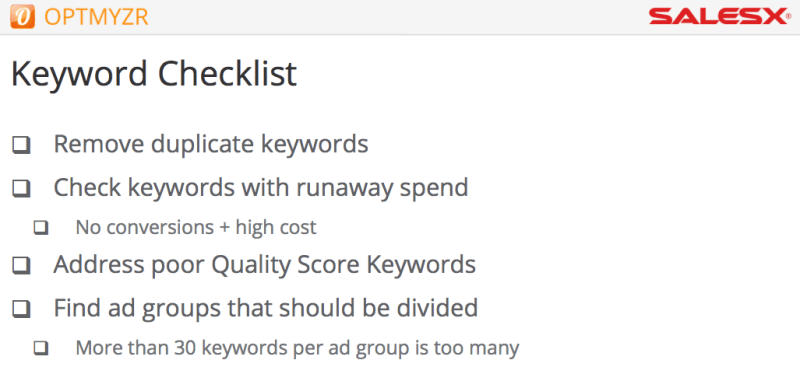
Our checklist for optimizing keywords.
Query Checklist
Success in AdWords does not come from being the best at managing keywords — it comes from being the best at managing queries. That makes the following list one of the more important ones for managing a successful AdWords campaign.
Add Converting Queries As Keywords
Chances are good that some of your broad and phrase match keywords are leading to conversions when the user types in something different than your base keyword. It’s generally a good idea to use some level of broad and phrase match keywords if you want to find out what users are typing in when they become your customers.
Don’t rely on Google to continue showing your ads for these converting queries. Instead, be proactive and add these as new keywords to your account. The benefit of doing so is not only that you are telling Google explicitly that you want to show up for this query, but also that you can control the bid and the ad the next time a user searches for this.
Add Queries Whose Click-Through Rate Is Better Than That Of The Underlying Keyword
This one is a bit more complex to do on your own, requiring that you combine a keyword report with a query report, but it’s a great way to find new relevant keywords for your account.
Look for queries with a decent amount of data were the click-through rate (CTR) for the query is higher than the CTR for the keyword that triggered the query. The better CTR can be an indication of a relevant new keyword idea.
Add Negative Keywords
When you are going through the Search Terms report, you will almost always see some queries that surprise you because they are irrelevant to your business. These should be added to your account as negatives immediately. In some cases, they may even be great ideas to be put on shared negative keyword lists.
Don’t always just add the query in its entirety, but consider turning a subset of the query as a new negative keyword.
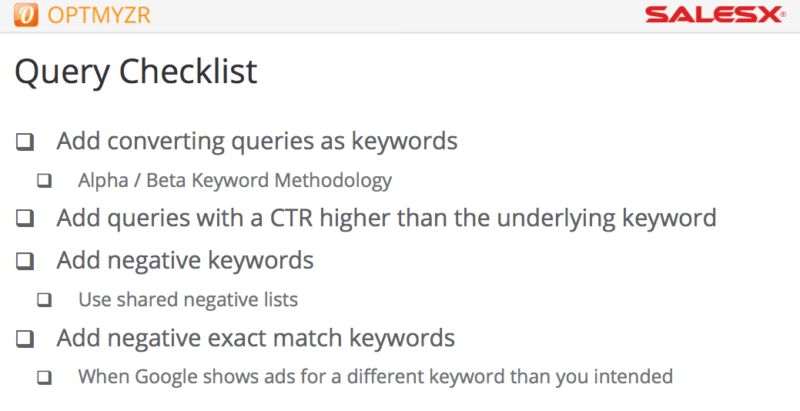
Our checklist for optimizing queries.
Ad Checklist
I recently covered 3 strategies to create better ads with Boost Media’s CEO, David Greenbaum. Here is a more tactical checklist for keeping ads performing at their best.
Remove Underperforming Ads
Even if you’re using Google’s optimized ad rotation settings, you should periodically clean up ads that are not performing as well as the others.
If you want more control over which ads are shown, update your ad rotation settings to even rotation, and use one of the many scripts or tools to determine which ads are winners and losers based on your target metric, either CTR or conversion rate. (I believe that the job of the ad is to get the user to click an ad, so I like to judge my ads on the basis of CTR.)
However, if you have little control over the landing pages your ads lead to, then it may make sense to factor this into your decision as well and look at either conversion rate or conversions per impression (CTR * conversion rate).
If you find that your data are too sparse to make a decision, you may find guidance by creating an aggregated report that shows the performance of individual ad text components.
For example, you could evaluate the CTR of all the unique variations you use for description line two across all the ad groups in your account. (Just be forewarned: This can get tedious.)
Create New Ad Text Challengers
After you clean up losing ad texts, make sure all ad groups are testing at least two ad variations. (At SalesX, we like to test at least four ads: two for mobile and two for desktop.) Testing new ad text is one of those things that’s best done using a combination of human creativity and machine automation.
My company has multiple stages of ad testing and always starts out with a human trying to write a more compelling ad. Once a more compelling variation has been discovered, incremental gains are achieved by making some automated tweaks such as changing the capitalization, changing the order of some of the ad text components, and experimenting with the display URL.
During this process, it is important to avoid running tests that decrease your performance by checking that it’s not consistently the same older ad that wins. If that is the case, your experimentation will lead you to lose clicks and conversions, so it may be better to focus on other ad groups first.

Our checklist for optimizing AdWords ads.
Bidding Checklist
Once you’ve got all the right keywords and great ad texts it’s time to set bids to the right level that helps achieve your goals whether they’re CPA or ROAS based. There are many bid management tools but even Google’s own free Flexible Bidding Strategies work very well if you’re methodical about how you use them.
Set Bids Using Multiple Flexible Bid Strategies
Google has Flexible Bid Strategies because they think there is no one-size-fits-all bidding solution so you should not have a single bid strategy for all your keywords either. Here’s a methodology you can use yourself using these free bid strategies: group keywords together (using labels for example) based on what bid strategy seems most appropriate.
At SalesX we call this process the “Bucket Bid” method and it uses the re-balancing principle from the world of investing: keywords are periodically re-evaluated and moved to different bid buckets so that they are primed for success. It’s like rebalancing your 401k, something you do to keep your investments aligned with your long-term strategy.
By constantly re-evaluating in what bucket a keyword is placed, it can fluidly shift between bid strategies and use the best one based on what the most recent data shows. For example, one bucket with keywords that don’t get a lot of impressions uses a first page bid strategy to boost the impression volume. As soon as some of the keywords get more data, they shift to another bucket that sets bids based on conversion data. By putting together several different flexible bid strategies and frequently reevaluating which keywords employ each strategy, you can get great results.
Set Dayparting Modifiers
The performance of your ads will differ depending on the hour of the week. Find the best performing time each week, and make sure you have a great impression share then.
Set Geo Bid Modifiers
Your performance will also differ depending on where the user is located. Bid more in the regions where your conversion rates are better.
Set Device Modifiers
If you have worse performance on mobile devices and tablets than on desktop, start by bidding less for these devices (at least for mobile devices since Google, unlike Bing, groups tablets with desktop).
Then stop everything you’re doing and figure out how to fix your mobile conversion issue. Mobile searches are growing fast and desktop is mostly flat so if you’re not working on mobile optimization, you’re playing in a game that has little bearing on your future success.
Set Audience Modifiers
Remarketing campaigns usually have great performance on the display network, but you should also take advantage of remarketing for search through RLSA (remarketing lists for search ads).
With RLSA you can change your bids for different audiences, for example you can bid more for someone who’s come to your website in the past and didn’t convert, or if your business is lead-gen and you only make money from each customer once, you could bid less for a user who has already submitted their information to you.
Budget Checklist
Bids and budgets should not be used interchangeably since they each have a different function. Use bids to make sure each individual keyword reaches its target, and use budgets to make sure you do not spend more money than you wanted to.
Do Smart Budget Allocation
While Google likes to say you should have no budget constraints so long as you’re making money, the reality is that even the most profitable advertisers usually have to ask someone higher up the chain for permission to spend more money.
If this is your situation and some of your campaigns hit their daily budget limits on a frequent basis, you can improve performance by re-allocating budgets to prioritize the best performing campaigns first. Max out budget for the highest performing campaign, then allocate as much budget as you can to the next best, and so on until you’ve reached your overall budget limit.
Project Your Budget Based On Historical Data
If you are not allowed to spend as much money as you want on AdWords, you can avoid an unpleasant conversation with your boss or client by projecting how much money you will spend by the end of the campaign period (usually the end of the month).
If that’s less than your budget, raise daily budgets using the smart allocation described above. If it’s too high, dial back the budgets on the lowest performing campaigns first.
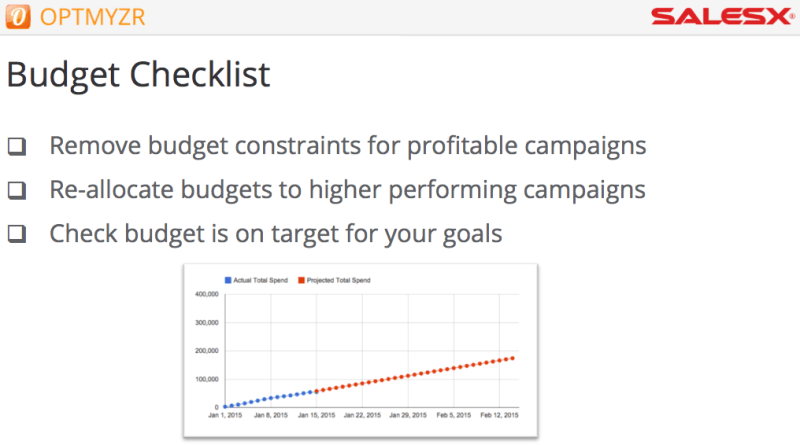
Our checklist for optimizing budgets.
Conclusion
So there is the ORCA Checklist for managing a successful AdWords campaign. Thanks for sticking with me for a rather long post, and believe me, this is not even all we do but it’s some of the most important stuff. If you want a copy of my slides with the full checklist, please drop me a line.
Opinions expressed in this article are those of the guest author and not necessarily Search Engine Land. Staff authors are listed here.
Related stories

