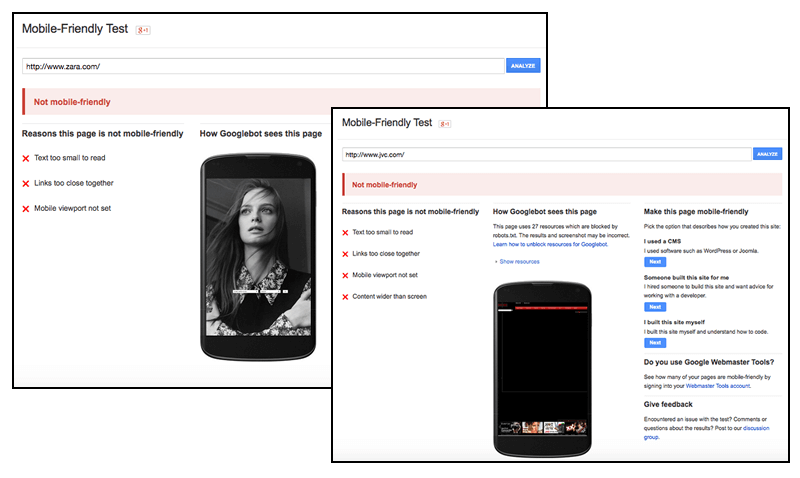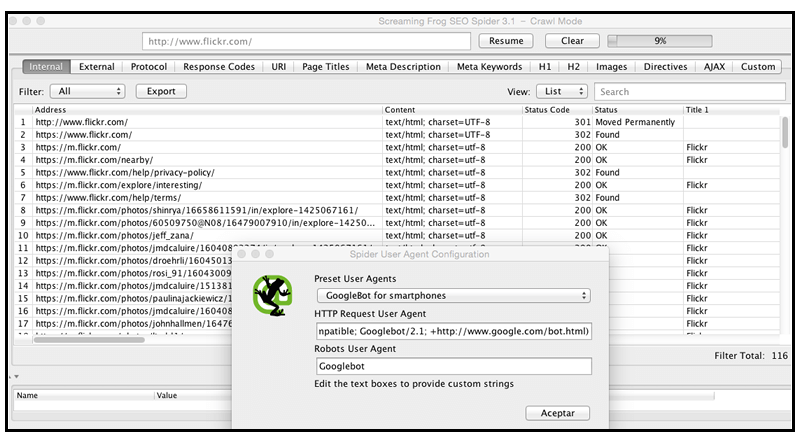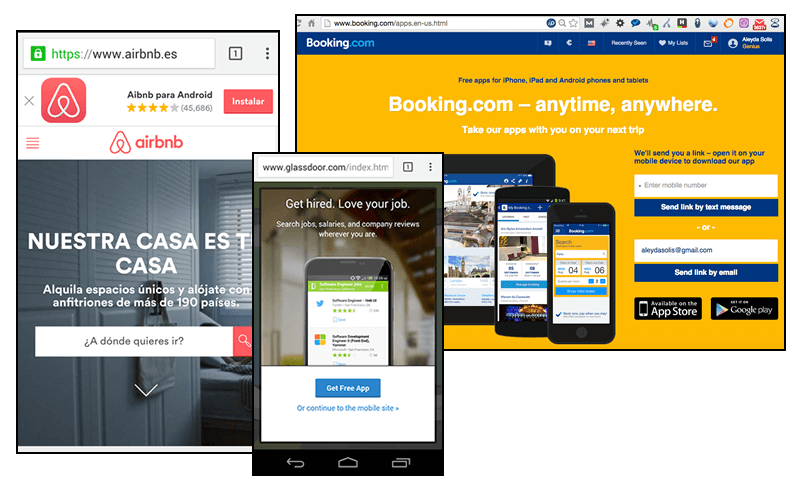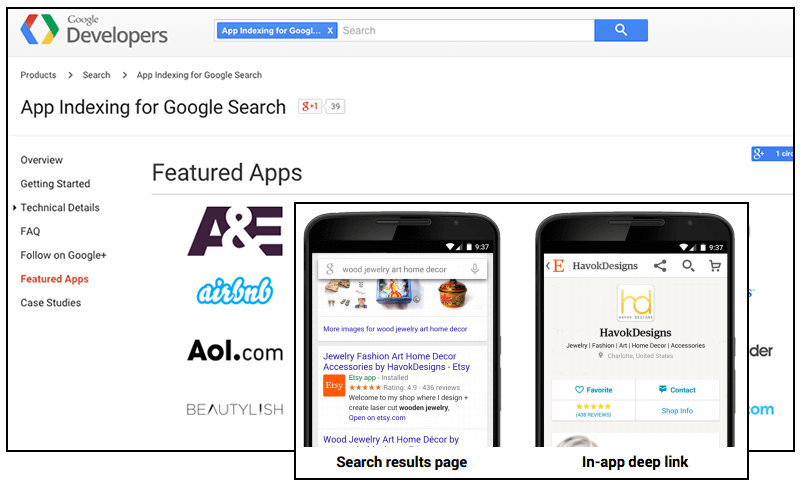Take These 3 Actions To Ready For Google’s Mobile Friendly Update
Columnist Aleyda Solis provides recommendations to analyze, optimize, promote & monitor your mobile web search presence.
Unless you have been living under a rock, you’ve probably heard Google’s recent announcement regarding mobile-friendly websites:
Starting April 21, we will be expanding our use of mobile-friendliness as a ranking signal. This change will affect mobile searches in all languages worldwide and will have a significant impact in our search results.
Even without this announcement, mobile should be already a priority for search marketers due to its rapid adoption and expected growth. Users are flocking to mobile, so websites without a good mobile experience will soon find themselves losing out to competitors.
Over the last couple years, Google has strongly encouraged webmasters to focus on mobile-friendliness by increasing the visibility of sites (and apps) that are doing it well. Google has also made a great effort to assist webmasters in optimizing their mobile experience, releasing a guide to mobile best practices and creating a mobile-friendly testing tool.
Following are three recommendations to start assessing and optimizing your mobile web search presence. In doing so, you will provide the best experience to your mobile users:
1. Identify & Improve Your Mobile Web Optimization Status
Even if you have a mobile-ready site, it’s important to dig deeper by doing a mobile SEO audit so Google can correctly identify and serve your mobile content.
Start by validating your site with Google’s mobile friendly test tool, making sure the site resources such as images, CSS, JS are also crawlable.
For similar insights, you can also view the Google Webmaster Tools mobile usability report, which will alert you to various mobile usability issues such as the use of Flash, improperly sized content, and touch elements that are too close together.
Check Google Webmaster Tools’ Crawl Errors report and select the “Smartphone” tab to identify if Google’s smartphone crawler has found any problems when crawling your site. For example:
- Are you blocking important areas of your sites that should be crawled and indexed instead?
- Are your pages not being found, returning soft-404s or 404s?
- How has the smartphone Googlebot found these errors?
- From which pages and XML sitemaps are they being linked or referred?
Identify the sources of these crawling issues, making sure to unblock or block as needed and avoid linking or referring to non-existing pages.
Use the fetch as Google feature in Webmaster Tools and select the “Mobile Smartphone” option to see how Google’s smartphone crawler sees your most important pages. Ask yourself:
- Is it accessing to the right version, or is it being redirected to a non-relevant page?
- Is the content accessible?
- Are the relevant SEO elements, such as the title and meta description of each page, being discovered?
- Are the site pages set up correctly (including the relevant annotations, http status, user agent detection, etc.) based on your chosen mobile site configuration?
Perform this analysis on a site-wide basis by using crawling tools like Screaming Frog or DeepCrawl, which allow you to select the smartphone Googlebot as your user agent.
Site speed is another important optimization consideration, as this is a ranking factor for both mobile and desktop sites. Use Google’s PageSpeed Insights tool to check for page speed issues on your mobile site:
You can also use the Speed Suggestions report in Google Analytics (under Behavior > Site Speed) with a mobile advanced segment to identify any speed issues on the pages with the highest mobiles pageviews and prioritize page speed optimization for these pages.
If you find that you need to completely redesign your website to ensure mobile-friendliness, make sure to check out the following resources:
- Webmasters’ Mobile Guide
- Principles of Mobile Site Design: Delight Users and Drive Conversions
- Web Fundamentals: Best Practices For Modern Web Development
2. Assess Your Mobile Web Search Visibility & Traffic Behavior
In Google Webmaster Tools, identify the top queries and top pages in mobile search with the “Mobile” filter of the Search Queries report.
When viewing this report, try to determine the following:
- Are the top queries and pages in mobile search the same as those in desktop search, or are they different?
- Are your mobile users searching for the same information in the same way as your desktop users?
- Which queries have a high click-through rate (CTR) despite not being in the first positions? Which ones have a low CTR despite ranking well?
- Which search queries and pages are trending upwards in traffic and rankings? Which are trending downwards?
Further your understanding of mobile search visibility and user behavior by analyzing your mobile traffic in Google Analytics with a mobile organic advanced segment.
Review this report to discover:
- Which are the top pages from a mobile organic traffic and conversions perspective?
- Which are those with a higher than average bounce rate and lower conversion rate?
- Does mobile user behavior on these pages mirror that of desktop and tablet organic traffic to these pages?
Use Google Analytics Mobile report (under Audience) to identify the top mobile devices used by your visitors.
Then, check how the pages with the highest mobile pageviews — and those that you had previously identified with the highest mobile search results visibility — are seen from your visitors’ most popular mobile devices by emulating them with Chrome’s Developers Tools Device Mode.
Do the same by searching for the top queries providing you mobile search results visibility to see how your pages are shown in mobile search results, as well as to identify which are your top mobile search competitors.
3. Establish Your Mobile Web Search Competitiveness & Monitor Your Performance
Use tools like SEMrush, SearchMetrics, Sistrix or SimilarWeb to discover the keywords for which your mobile search competitors are ranking, and use this information to identify more potential keywords to target.
(SimilarWeb additionally offers a “Mobile Web Traffic” report that you can use to verify the level and trend of mobile visits to your competitors’ site vs. your own.)
Once you’ve compiled a list of keywords your competitors are ranking for, you can combine them with the keywords from your top mobile search queries report in Google Webmaster Tools to create a master list of keywords.
Segment these keywords into categories and perform keyword research with the Google Keyword Planner. Aside from suggesting potential new keyword ideas, the Keyword Planner allows you to view “Mobile Trends” and see a “Breakdown by Device,” which will give you an idea of mobile search volume and trends over time. This data will allow you to prioritize the keywords with the highest potential.
Once you know what keywords to focus on, it’s time to start tracking and monitoring your progress.
Using a ranking tracking tool that supports mobile rank tracking (such as SEMrush position tracking feature or Advanced Web Ranking), keep track of where you and your competitors stand with the valuable keywords you’ve identified — those that are already bringing the highest mobile search visibility along those with the highest potential with a rank tracking tool that supports mobile rankings.
Check to see which of your pages are ranking for those keywords, then look at the pages that your competitors are ranking with. Identify the cause of the potential ranking gaps between your site and your competitors’ by developing a mobile targeted competition analysis using URL profiler (as described here).
By following this process, you’ll easily gather data from mobile rankings, traffic, optimization and link popularity using sources like Screaming Frog, Google Analytics and Mozscape API so you can check the level of optimization and popularity of your ranked pages towards the targeted keywords vs. those of your competitors.
This information will help you establish a mobile SEO strategy to continuously improve your mobile web presence and surpass your competitors mobile search visibility.
Finally, remember that you can set custom alerts in Google Analytics to be automatically informed of decreases and increases of your mobile web organic traffic.
Bonus: Refer & Promote Your Mobile App
If you have a mobile app, make sure to:
A. Implement Smart App Banners
Implement smart app banners that prompt your mobile website users to download your mobile app.
You can do this for your iOS app by including this meta tag on the HTMLs head for iOS:
<meta name=”apple-itunes-app” content=”app-id=myAppStoreID, affiliate-data=myAffiliateData, app-argument=myURL”>
To achieve something similar for Android apps, check out the process described here.
Avoid using interstitials to do this since, as Google notes here, they disrupt users and can cause indexation issues.
B. Enable A Landing Page For Your App
Have an optimized landing page on your site promoting your mobile apps which links mobile users to the app store to download.
C. Index Your Mobile App Content
Work on getting your mobile app content indexed in search. (Currently, Google only supports this for Android apps.) For information on how to do this, check out this detailed guide to getting your Android app indexed in Google.
Having your app content indexed will allow users with your app installed to open your content within your app directly from the mobile web search results. Remember, part of Google’s recent mobile-friendliness announcement is as follows:
[W]e will begin to use information from indexed apps as a factor in ranking for signed-in users who have the app installed. As a result, we may now surface content from indexed apps more prominently in search.
It’s now time to optimize your mobile web presence!
Photo under creative commons from Flickr.
Opinions expressed in this article are those of the guest author and not necessarily Search Engine Land. Staff authors are listed here.
Related stories