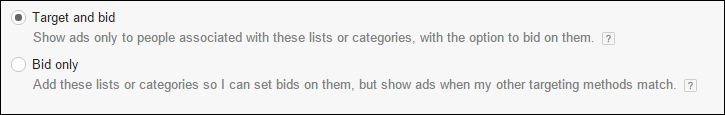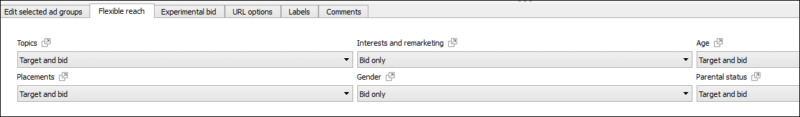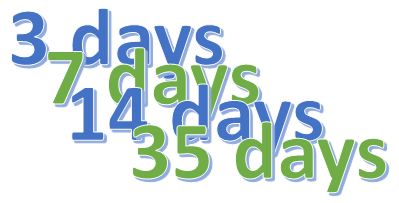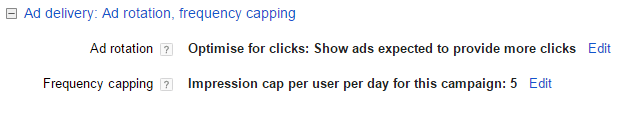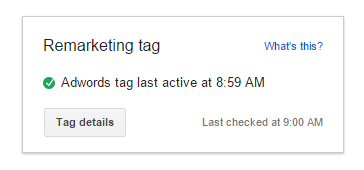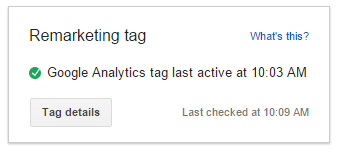10 Common Mistakes When Setting Up Audiences In AdWords
Building audiences in AdWords. Are you doing it wrong? Columnist Rebekah Schelfhout describes ten common mistakes and explains how to avoid them.
I think it’s clear that the hot concept of the year has been that audiences are more important than keywords. While people have differing opinions here, it’s important to note that audiences should form a part of any successful AdWords strategy (even if you think keywords are still more important).
With this in mind, I thought it would be good to share common issues people find when setting up audiences.
Why You Might Use Audiences
1. Display Network Remarketing
This is the more traditional form of remarketing and is the kind that follows users around the Google Display Network either with static advertisements or with dynamic ads showing products that have been viewed on the website.
Criteria for audience lists: You can start using one of these audience lists once you’ve gathered up 100 members and can utilize lists based on the last 540 days.
2. Remarketing Lists For Search Ads (RLSAs)
Not everyone cottons to this form of remarketing, as it’s less obvious. This is set up within search campaigns and either overlaid into existing campaigns to adjust bids higher for returning users or set up in its own campaign to show different ads or appear for different keywords if a user is within an audience list.
Criteria for audience lists: You can start using one of these audience lists once you’ve gathered up 1000 members and can utilize lists based on the last 180 days.
Common Mistake 1: Creating Niche Lists That Turn Out Too Small
This is an obvious one, but it still happens all too often. When thinking about which lists to make, it’s best to check in Google Analytics to see how many unique visitors your site gathers to certain pages within a certain time duration.
If you have less than the minimum criteria listed above, then you need to consider starting off with wider targeting. There’s no point spending your time creating multitudes of lists you won’t be able to use.
You might need to think about this differently, depending on whether you’re doing search or display remarketing, as shorter time durations or more niche lists could be used for display remarketing but might not be eligible for search remarketing because the minimum list sizes differ.
Common Mistake 2: Incorrect Settings
This is the worst mistake to make, as it can have big cost or traffic reduction implications. There are two settings when it comes to setting up RLSA audiences at the ad group level. Both are shown below. It is all too easy to select the wrong setting, which can be disastrous.
If you meant to set up a target and bid campaign and accidentally set up a bid-only ad group, then you’ll see much more traffic coming in than expected, and costs will be a lot higher. This is likely because you’re advertising on a lot broader list of keywords than you intended, and the ads will go to anyone who’s searching, rather than to your audience.
If you inadvertently set this up for the term “dress,” imagine how much you could end up spending when your ads aren’t displayed solely to a limited audience.
If you meant to set up a bid-only campaign and accidentally set up a target and bid ad group, then you will see your traffic from that ad group dramatically reduced as you narrow down your audience to only returning visitors. It’s good to have alerts set up within AdWords to catch these kind of things, so you can see when you’ve had a massive impression drop and can look into the causes.
As mentioned above, this setting falls at the ad group level, so you could have some ad groups that are target and bid and some that are bid only. Make sure to label ad groups accordingly, so you know which ones are target and bid.
Within the AdWords Web interface, if you need to adjust this setting, you can go into an ad group, go to audiences, then click on the red +remarketing button, which is where you’ll see the two settings shown in the image above.
In AdWords Editor, bid only is set as default at the ad group level. This can be dangerous if you don’t remember to adjust it to the setting you desired. Make sure to double-check your ad group settings in the interests and remarketing box as shown below, before launching any new ad groups fresh from Editor.
Common Mistake 3: Poorly-Thought-Out Durations
Similar to mistake 1, creating lists that turn out to be too small, some marketers simply don’t think carefully enough about which audiences to set up.
For RLSA campaigns, your lists should be set up with the 180-day restriction in mind, otherwise you’ll have an unrealistic idea of how many people you’re reaching via the list. For display remarketing, make sure to make use of the full 540-day duration so as to reach people who might be buying something with a longer consideration cycle or something that needs to be renewed (such as insurance that expires after a year).
Also, make sure your lists are long enough to cover things like pay days. If you create a 30-day list, you’ll most likely be missing a chunk of traffic that might come back between 31 and 35 days, after they’ve received their monthly pay check.
Common Mistake 4: Overlapping Durations
People can get carried away when it comes to creating lists for different time durations. Often, search marketers create 3-day, 7-day, 14-day, 35 day-lists, and so on.
That’s great, but if you forget to subtract one from another, you could cannibalize your audience lists. You may have preferred to reach a person through one certain list, but instead, you end up reaching them through the list that has the higher bid traffic. Then perhaps you ended up paying more for that person than was necessary.
To get around this, always subtract durations from each other when setting up lists. As with the example above, you’d need:
- 3 days
- 7 days minus 3 days
- 14 days minus 7 days
- 35 days minus 14 days.
Common Mistake 5: Neglecting To Exclude One List From Another
The big mistake often made here is failing to exclude people who have already converted. Always remember to exclude converters where this makes sense. Nobody likes a stalker!
In addition to this, make sure to exclude just converters who did so during the relevant time period. Don’t create a list of people who’ve visited the site in the last 45 days and then subtract your entire all-time converter list, for example.
If you do this, you’ll eliminate any people who might be repeat purchasing. In this case 45-day visitors minus 45-day converters would be best.
Common Mistake 6: Failing To Set A Frequency Cap
Just as marketers forget to exclude people who have converted, neglecting to set a frequency cap is a massive mistake that gets made all too often (as I can see from the number of times I’m followed by ads).
You can adjust frequency caps from the settings tab in AdWords, and there are a variety of options. It’s best to consider this on an account-by-account basis to see how often is too often.
Common Mistake 7: Neglecting To Check For Broken Code
This happens all too easily, especially if you have long-duration audience lists set up, as you might not notice that no one’s being added to the list until you’re well into the relevant time period. In those cases, it could be that new audience entrants haven’t been added for some time.
AdWords has made it really easy for us to check this, and if you go into your shared library > audiences, you’ll see in the top right corner if your code is working or not. Remember to keep an eye on this, as it is the easiest way to make sure the code is still working.
If you have issues with putting additional code on your site, remember remarketing lists can now be easily created in Google Analytics, and turning it on is as easy as flicking a switch, provided you have GA code on your site already.
If you’re using GA as your remarketing tag, then you’ll see the following message displayed in AdWords in the same section as mentioned above:
Common Mistake 8: Failing To Make Use Of GA Remarketing
These audience-building tools have been around for a long time now, so there’s no excuse for ignoring them any more. You could be targeting people who stayed on your site for less than a minute or people who viewed a certain number of pages.
That said, there are certain GA metrics you can’t use with RLSA. Other than these, you can use everything that’s available to you. Currently, there are more than 200 metrics from GA that you can use fully with your display remarketing campaigns.
Common Mistake 9: Failing To Track Seasonal Audiences
Or not tracking them correctly. Not enough people make use of the feature that allows you to track users during a certain time period. This is really useful for seasonal gift-shopping periods such as Valentine’s Day, Mother’s Day, Father’s Day and Christmas. People you track around these gift-shopping periods are likely to start their shopping journey around the same time the following year, and you want to be in their minds when they do.
The snip below shows a correctly set up list tracking a time period from dates near Christmas for 540 days. The common mistake here is to set up the list with a duration of, for example, only 30 days. Then, by the time you want to use the list again the following year, all users have been removed, as the set duration has passed.
Always set these lists up with the 540-day duration, and remember that if you plan to use them for RLSA, you’ll only be able to utilize them for 180 days.
Common Mistake 10: Neglecting To Put In Place A Well-Thought-Out Strategy
Whether you’re doing display remarketing or RLSA (search remarketing), strategy is key. You can’t just apply lists and hope for the best. You need to have a goal in mind and keep testing out different ways of using your audiences.
For RLSA, it’s easy to go with the option of just applying audiences to your search campaigns as bid only, but what about having a target and bid campaign with more generic keywords or different ad copy in it? Don’t forget you can also add these lists to your shopping and dynamic search ad (DSA) campaigns, too. It’s not just for standard search.
Overall Thoughts
I hope this gives you some food for thought about how you should be setting up your lists.
You’ll notice all of these 10 possible pitfalls involve issues people face with setting up lists, not problems that occur with actually utilizing the lists. While there’s plenty I could say about utilizing lists, the main piece of advice I would give is to make sure you are regularly assessing your bid adjustments for the audiences and analyzing their impact. Don’t just set them up and leave them running without further adjustment.
Opinions expressed in this article are those of the guest author and not necessarily Search Engine Land. Staff authors are listed here.
Related stories
New on Search Engine Land