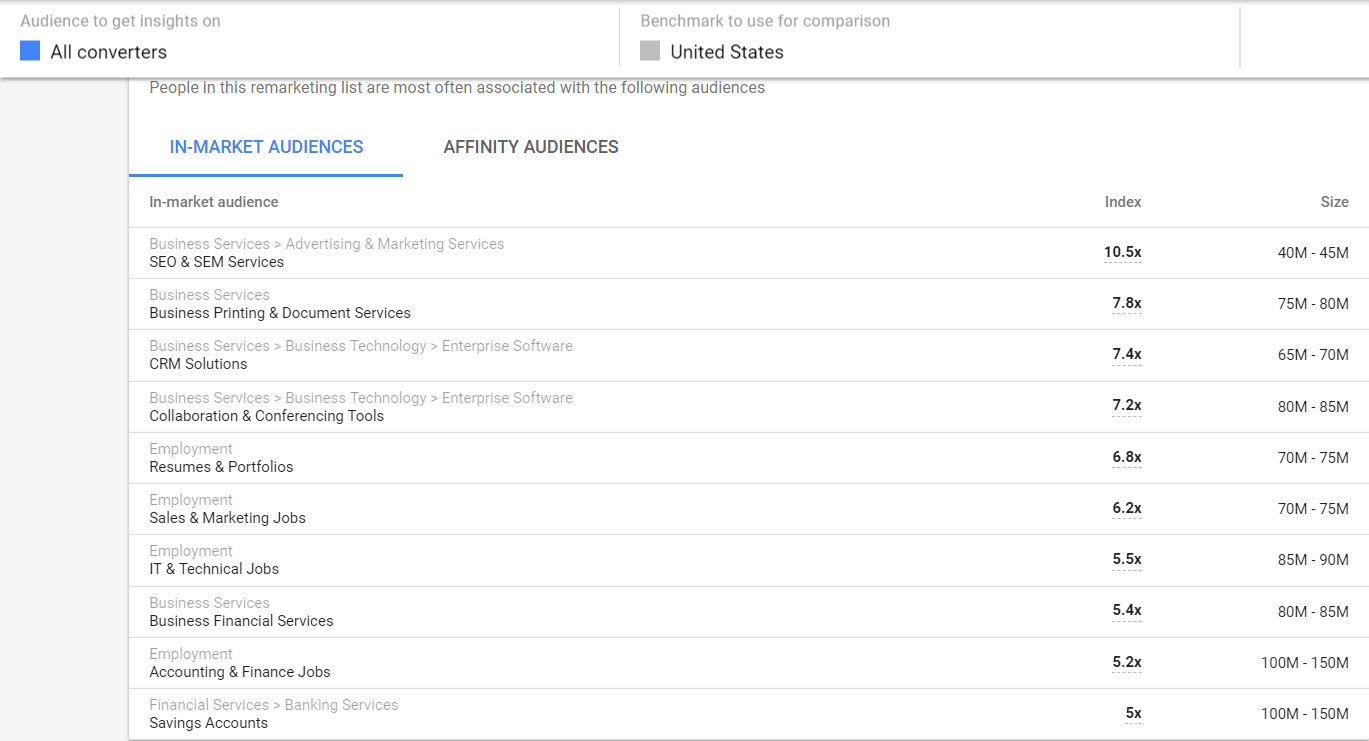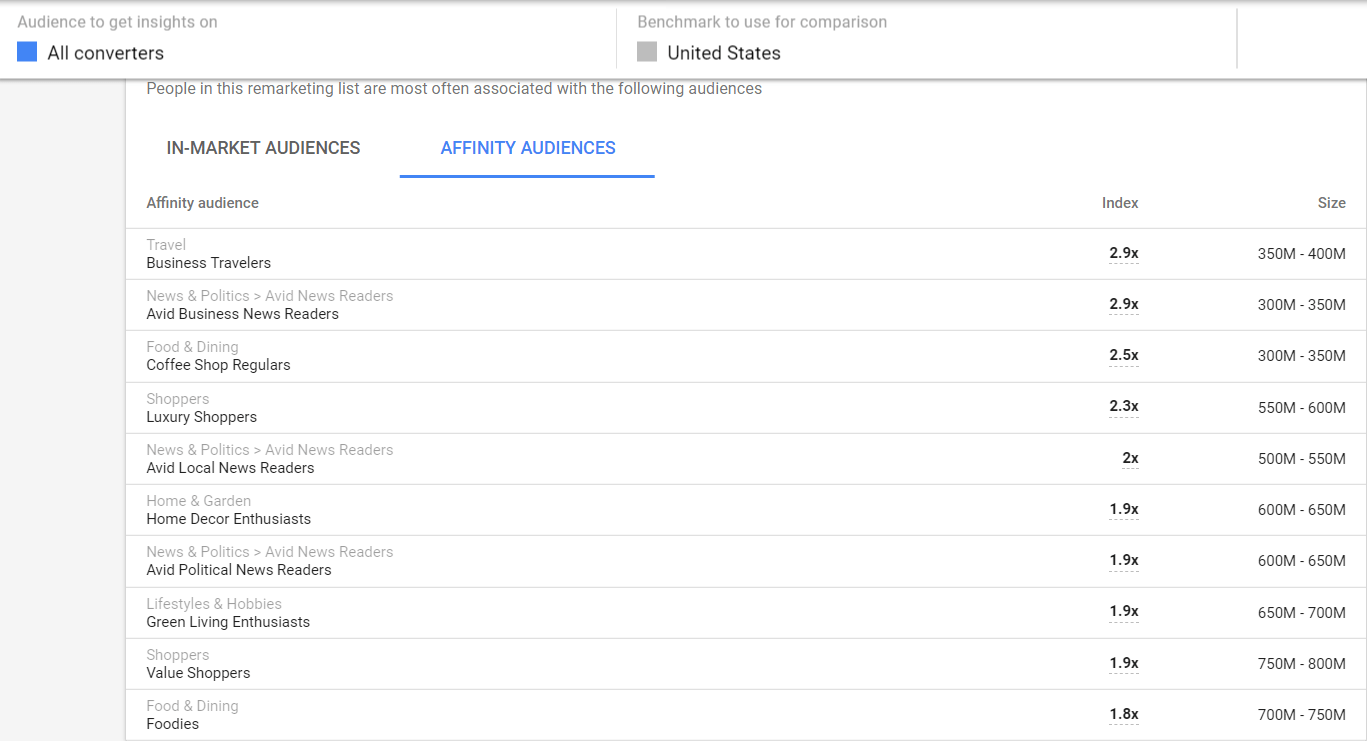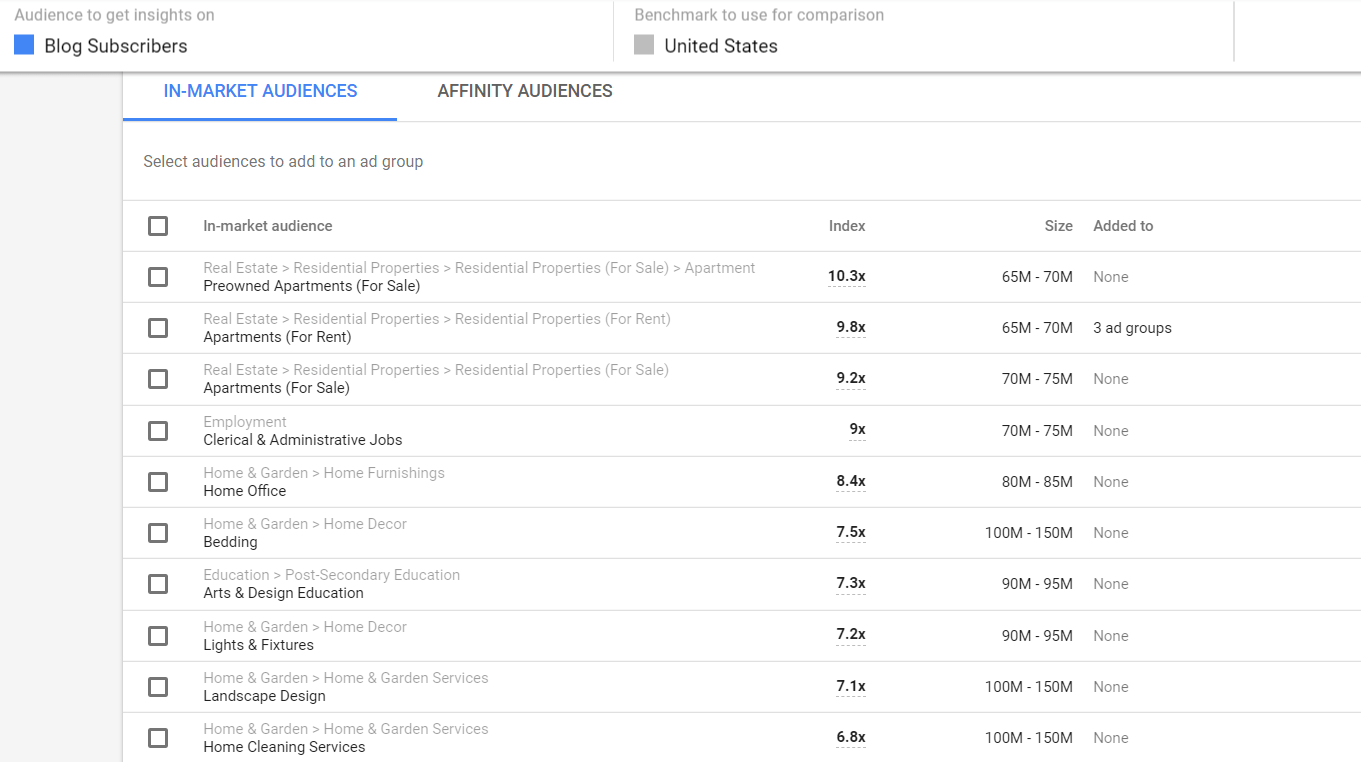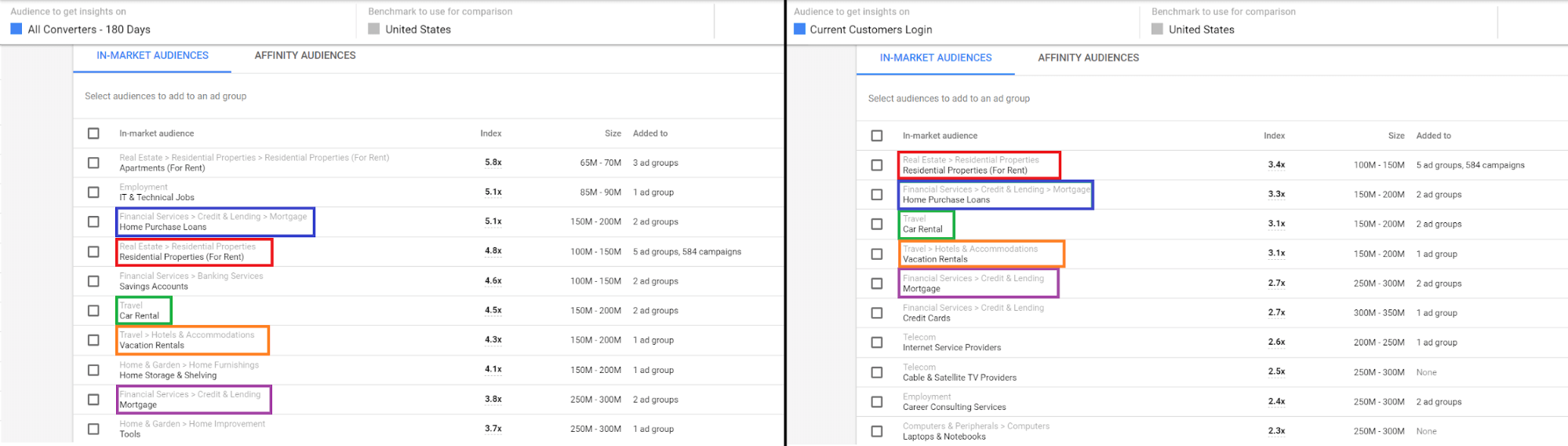Using insights to find new audiences to test for awareness campaigns
Learn how to test new audience combinations with the Audience Insights tool in Google Ads Audience Manager.
You’ve tried custom intent audiences. You’ve tried custom affinity audiences. You’re having trouble scaling your managed placements. You know you want to grow your awareness but are leery of testing broader targeting options. What audiences should you test next for your display campaigns in Google Ads?
The Audience Insights tool in the Google Ads Audience Manager is a great resource for display advertising. I’m going to show you where to find this tool and how you can utilize the information to find new audience combinations to test.
Let’s find the audience insights tool first
Click the tools menu in the overhead navigation of Google Ads. In the drop-down menu, find “Audience manager” under the Shared Library column. Once you’re in the Audience Manager, click on “Audience insights” on the left-hand side of the page.
Now let’s get the data
By default (in my clients’ accounts, I can’t confirm for everyone), the audience we can review first is an All Users audience. But in the image below, I am showing an audience one of my accounts created for all users in the past 90 days.
No matter which audience is the default option that shows up, you can also select which country you want to use to review the audience data. Now advertisers can see the top in-market and affinity audiences your selected audience falls under. But you don’t have to stick to all users. You can change the “Audience to get insights on” option to a variety of audiences you have in your Google Ads account. This will help you learn more about the users in each of your base audiences.
Which in-market audiences are associated with my current converters?
Now, what about the affinity audiences for my current converters? Don’t worry. Google Ads has you covered.
Now I really want to go top of the funnel and find more users who could be interested in my blog posts. Can Google find those for me too? Yes. Google can do that.
Users in different base audiences are going to fall under different in-market and affinity audiences. When crafting your campaign and ad group structure, utilize this information in the Audience Insights tool to find the best, new audiences to test for your new campaigns. And of course, hopefully, you are using different ad copy to speak to the different audiences.
One word of warning. You cannot review a base audience in the Audience Insights tool unless they have 1,000 users.
If the default audiences in Google Ads are not working for you, consider creating those audiences with longer date ranges to be able to analyze your current users. Getting in-market and affinity information on your current audiences is great, but I want to make sure the audience recommendations are legit and not a fluke. This brings me to my last point.
Find patterns to know which combinations to find the audiences to test first
If your account has built up enough users to view a variety of audience data, try and find patterns between the audiences. If you see certain in-market or affinity audiences show up in several audiences you’re pulling data, you should probably test those first.
In the image above, we can see an overlap of five audiences for users who converted in the past 180 days as well as current customers who have logged in recently. If I want to try and find more users who match my existing customers, I probably want to test these in-market audiences first. Look at the audience data for your most valuable audiences. If the same in-market or affinity audiences are showing up over and over again, the odds are other users within those audiences could use your products or services too.
Keep checking the audience insights tool
If you’re looking for new audiences to try for your display campaigns, the Audience Insights tool will give you new ideas to use based upon the current audiences within your account. Not only can you use the tool to test new audiences, but you can use it to see if the in-market and affinity audience data changes over time. User behavior will change. Your target audience might change. Check back every once in awhile (especially if you see audience performance in your display campaigns drop) to see if you should switch up your display targeting at any point. The Audience Insights tool is there with the information you need.
Opinions expressed in this article are those of the guest author and not necessarily Search Engine Land. Staff authors are listed here.
Related stories
New on Search Engine Land