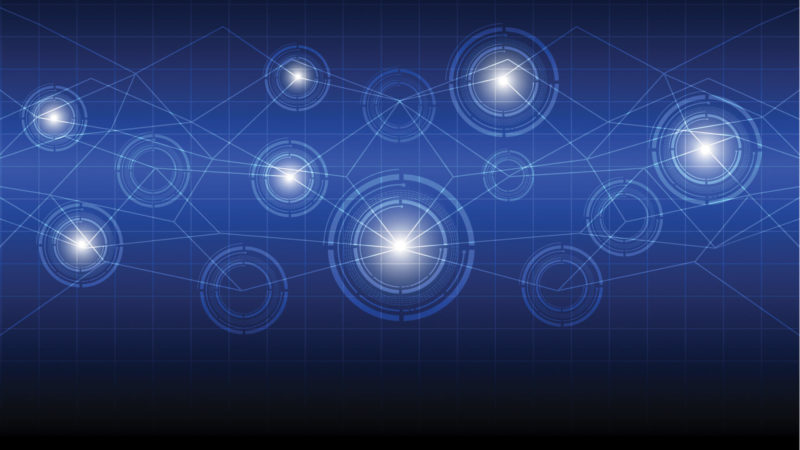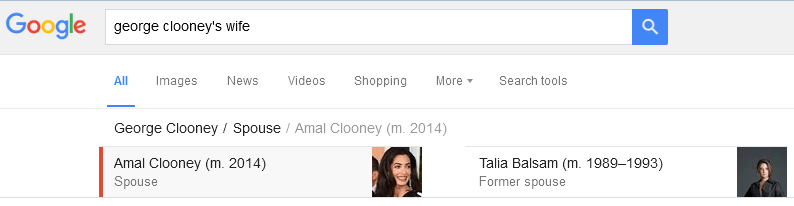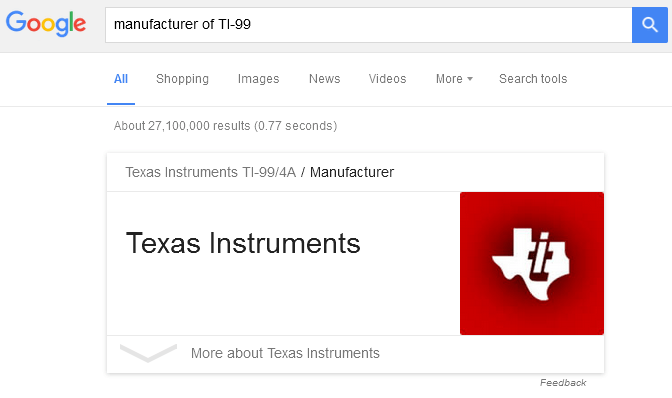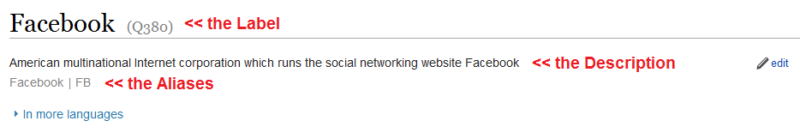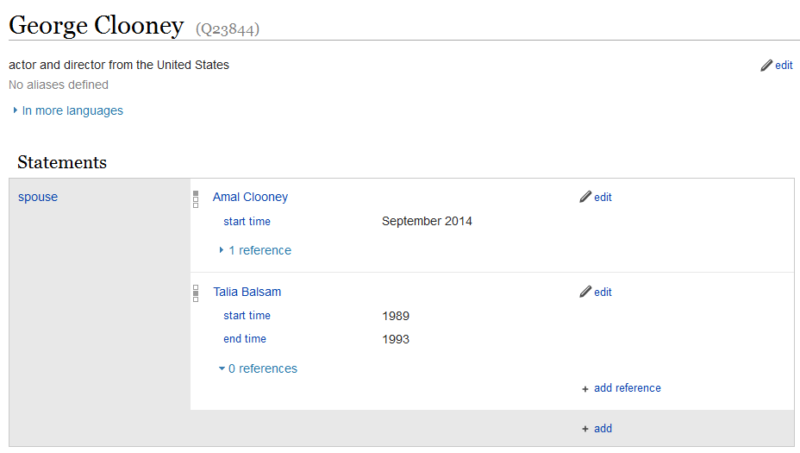Wikidata 101
Columnist Clay Cazier guides you through the basics of Wikidata, explaining what it is, why it matters to SEO professionals and how you can leverage it.
No doubt you have run across articles detailing the SEO benefits of structured data and how algorithms focused on things not strings are turning search engines into answer engines.
A quick example: search for “George Clooney’s wife,” and Google immediately tells you Amal Clooney is his current spouse (married in 2014) and Talia Balsam is his former wife, married and then divorced in 1989 and 1993 respectively.
In 2005, it is likely the top result would have been an organic listing featuring a website optimized for that particular query.
Today, Google’s ability to provide logical answers is rooted in the semantic connections provided by structured data entries across the web (like Wikipedia, Wikidata and the CIA Factbook) and within Google’s private Knowledge Vault.
Comprehensive, trusted sources of structured data provide a machine like Google with the entities that enable it to logically formulate an answer for common and not-so-common things (see also “RankBrain”).
“Congratulations,” you might say, “you are one of hundreds who have described the relationship between structured data, Google’s Knowledge Graph and modern search results.”
I’d like to add to this industry conversation by focusing on the basics of Wikidata — Wikidata 101, if you will — and discussing why the site should matter to SEO pros trying to increase their clients’ search visibility.
Why Wikidata Matters
Wikidata describes itself as “a free, linked database that can be read and edited by both humans and machines.” The site goes on to outline that it “acts as central storage for the structured data of its Wikimedia sister projects including Wikipedia, Wikivoyage, Wikisource, and others.”
It is the heir and progression of the now-mothballed Freebase.com project in its role of organizing, storing and redistributing structured data in a way that people and machines can use to understand the relationships between different data points, including entities like “Mount Everest” or concepts like “highest point.”
For SEO pros, Wikidata is important because it is one of the structured data sources that allows Google to connect George Clooney to Amal Clooney and Talia Balsam via the conceptual data point, “spouse.”
In a more business-oriented example, Wikidata is what creates a machine-learnable connection between Texas Instruments and products like the TI-99. Wikidata’s organized structure of entities like industry and manufacturer allow us to quickly see the benefit to Texas Instruments when someone queries Google for “manufacturer of TI-99.”
Wikidata Basics
How do you enter into Wikidata’s wonderful world of structured data? At first glance, entries in Wikidata are confusing and definitely not user-friendly.
How do you know the names of things you are “allowed” to enter under an existing item? How do I even talk about the things I see in order to research the standards or talk to others about my questions? Before we start talking about editing, let’s establish the names of the elements you’ll see on a Wikidata page.
Wikidata contains entities, or Items, like “London” or “Facebook.” Each Item is assigned a unique identifier starting with a Q, like Q454390 for the TI-99. At the top of each Item is a label, description and aliases:
Within each Wikidata Item lie individual Statements that have Claims composed of Properties defined by Values with Qualifiers that are, ideally, backed up by at least one Reference.
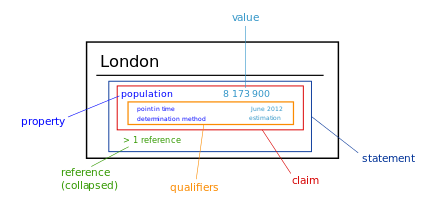
Wikidata statement by Wikidata is licensed under CC BY 2.0
If we look back at the George Clooney example, we see “George Clooney” is the Item, which has a Statement composed of the following: “spouse” is the Property, Amal Clooney and Talia Balsam are both entered as Values of that Property and each of those Values has start time Qualifiers and a single Reference.
As you can see, entering new Properties, Values and/or References is a simple as clicking the “edit” link, making the changes and saving. The hard part? Knowing the accepted Properties and Qualifiers, along with the format you should use for their Values.
For example, can I add a Property to George Clooney’s Item named “Kids?” Apart from the fact he does not have any children, the answer is no — the accepted Property is “Child,” singular, under which you can enter multiple Values, Qualifiers and References.
There are extensive lists of Wikidata Properties you can use to identify accepted Property names, but one quick tip is to cheat! Well, not really cheat — rather, take a look at Items similar to the one you’d like to edit, and note the statement Properties used plus the kinds of Values and Qualifiers commonly accepted for those Properties.
For example, look at the Wikidata entry for a corporation like Facebook, the Item for Barack Obama and the Item listing for the revered TI-99. My top recommendations for Properties that Organizations should supply/populate are headquarters location, official website, image or logo image, described at URL, Facebook ID, Twitter username, inception, industry and manufacturer (of).
One very important note: Like Wikipedia, Wikidata insists upon entries being about notable concepts or material entities (people, places and things). For the most part, that means it is mentioned in the Wikipedia or you can describe the entity using third-party, publicly available resources.
While you are getting accustomed to Wikidata’s layout and standards, you should not jump in and start creating new items about yourself, your clients or your clients’ products (See also Wikidata’s guidelines on Conflict of Interest).
The best way to get started putting the concepts described above to work is to either play the Wikidata Game or perhaps visit a random item that needs to be improved. Once you are more experienced in editing existing items with new statements and properties, you can move on to improving the listings associated with entities about which you’re more familiar.
Opinions expressed in this article are those of the guest author and not necessarily Search Engine Land. Staff authors are listed here.
Related stories
New on Search Engine Land